4.6.Product Licensing
4.6.1.Initial License
When you obtain a Data Access Driver from the OpenLink Web Site, a license file will automatically be emailed to you. Please ensure the email address you have provided is correct. If you obtained the Data Access Driver from a CD, you need to apply for an evaluation license through our WEB site, or by contacting one of our offices. The standard license will provide 30days to evaluate the product.
4.6.2.How to apply the License
The easiest way is to let the installer place the file in the correct location. However if the license file is not present during the install, then you will need to apply it manually. In this case, to use the license file, simply place it in one of the following locations:
-
Place the license file in the default location for your Operating System.
For Linux and Unix - $OPENLINK/bin. For Windows - The lite32 directory beneath the target directory of your choice. By default this will be C:\Program Files\OpenLink\lite32. For Mac OS X - /Library/Application Support/openlink/bin For Mac OS 9 or earlier - the Preferences folder, within the System Folder. -
Alternatively, you may define the environment variable OPL_LICENSE_DIR to specify the directory in which all OpenLink license files can be found. (Does not apply to Mac OS 9 or earlier.)
-
Finally, license files may reside in any directory included in the PATH environment variable of the host machine. (Does not apply to Mac OS 9 or earlier.)
License errors are returned through the normal SQLError API call.
If your Lite Driver fails to register properly, then your license may be corrupt or invalid. Please check the name and version of the Driver from the About Tab, and contact OpenLink Software for assistance.
Note that only the first license file found for a particular product is examined.
4.6.3.Upgrading the License
You may purchase a permanent license key online via the Internet. To purchase a key follow these instructions:
-
Use an Internet browser to connect to one of the following web sites:
-
North and South America: http://www.openlinksw.com
-
Europe, Africa: http://www.openlinksw.co.uk
-
Asia, Australia: http://www.openlinksw.com.my
Figure4.37.Online order
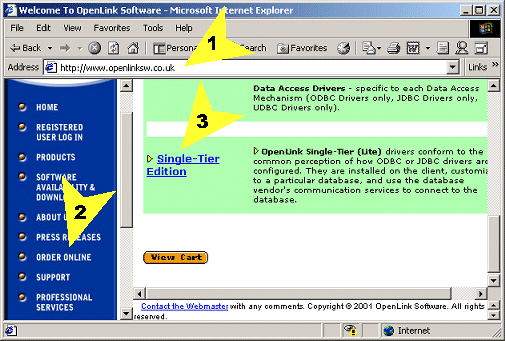
-
-
Select the ORDER ONLINE menu link from the left side of the web page.
A new web pages appears listing links to different online forms for varying products.
-
Choose the link to the correct product.
-
Choose the database type you require for your license
Figure4.38.License database selection
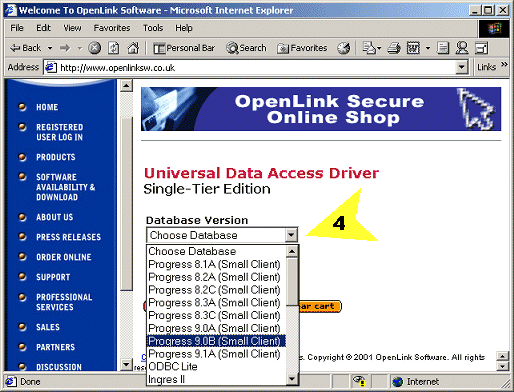
-
Choose the type of license required to meet your needs.
Figure4.39.License type selection
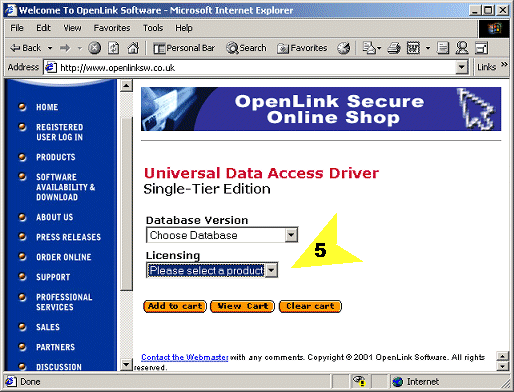
-
Follow the on screen instructions for completing the license purchase.
In the event that you are unable to use the online ordering system, then please contact sales@openlinksw.com to obtain a permanent license key.