14.2.Configuring Data Sources
The graphical (GTK+-based) configuration screen makes setting up your data-sources (DSNs) quite intuitive, especially if you're used to the setup screens on Windows:
Figure14.1.iODBC GTK Administrator
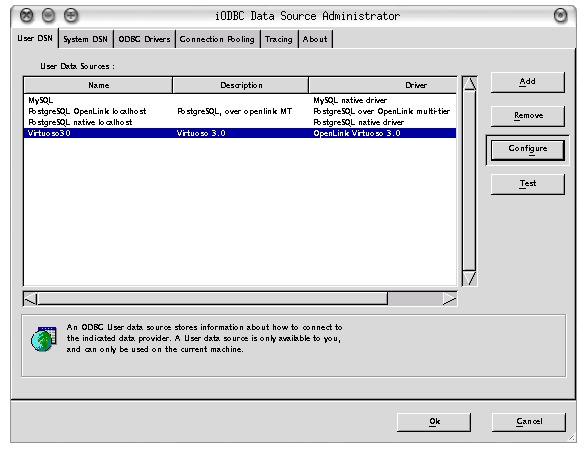
Figure14.2.iODBC GTK Administrator
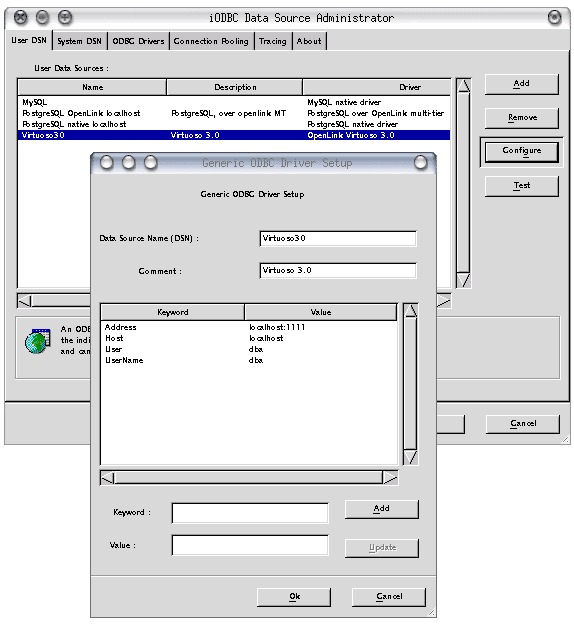
An example of adding a new datasource follows:
14.2.1.The Configuration Files
The iODBC library searches for its DSN through a set few files:
| $ODBCINI - the environment variable, if set |
| ~/.odbc.ini - in your home-directory, if it exists |
| /etc/odbc.ini - a system-wide default |
The format of this file is very simple; there are 3 sections, one for ODBC itself (setting up tracing), one for a list of DSNs, and one for the definitions of those DSNs, thus:
[ODBC] Debug = 1 Trace = 0 DebugFile = /home/tim/temp/odbc-debugfile.log TraceFile = /home/tim/temp/odbc-tracefile.log TraceAutoStop = 1
[ODBC Data Sources] Virtuoso30 = OpenLink Virtuoso 3.0
[Virtuoso30] Description = Virtuoso 3.0 Driver = /opt/opl/virtuoso-o12/lib/virtodbc.so Address = localhost:1111 UserName = dba User = dba
Each DSN configured has an entry in the `ODBC Data Sources' section, and a complete definition in a paragraph section of its own.
There is also an ODBCINSTINI file; this contains descriptions of the ODBC drivers available.
[ODBC Drivers] OpenLink Generic = installed [OpenLink Generic] Driver = /opt/openlink/odbcsdk/lib/oplodbc.so
14.2.2.Making a Test Connection
To test that a DSN connects correctly, you can use the supplied `odbctest' utility.
zsh, purple 3:58PM bin/ % ls iodbc-config* iodbcadm-gtk* odbctest* zsh, purple 3:58PM bin/ % echo $ODBCINI /home/tim/.odbc.ini zsh, purple 3:58PM bin/ % ./odbctest iODBC Demonstration program This program shows an interactive SQL processor Enter ODBC connect string (? shows list): Progress9.x(solaris) | OpenLink Generic ODBC Driver Progress9.x(solaris) | OpenLink Generic ODBC Driver pgsqlPurple | PostgreSQL native driver pgsqlPurpleOpl | PostgreSQL using OpenLink driver pgsqlPurpleVirtDemo | Virtuoso database driver SQLServer | OpenLink Generic ODBC Driver Enter ODBC connect string (? shows list): DSN=pgsqlPurpleOpl Driver: 04.50.0801 OpenLink Generic ODBC Driver (oplodbc.so) SQL>select count(*) from timtest; count ----------- 100 result set 1 returned 1 rows.
Any of the DSN attributes can be overridden in the connect-string, which takes the form
DSN=dsn_name[;attr=value]*
The attributes themselves depend on the database driver behind the DSN; normally they control the username (where the attribute could be called`userid' or `uid') and password (if specified) used to connect to the database, some form of server hostname specification (`host=' or `server='), and a means to identify a database instance on that server (`database='). A driver may also have custom attributes, such as FetchBufferSize, Port, etc.
14.2.3.Compiling Sample Program
To compile the sample "odbctest" application, follow these steps:
-
Navigate to the directory:
odbcsdk/examples
-
Type the following commands to use the default Makefile and odbctest.c code:
make clean make
14.2.4.Developing ODBC Applications
The ODBC SDK only implements an interface for the 'C' programming language.
To write an ODBC application,you must perform the following tasks:
-
Include the files "sql.h" and "sqlext.h" in your 'C' program(s).
-
Link the application with the following driver libraries:
lib/libiodbc.a lib/libiodbc.so
-
At runtime, the ODBC drivers required for the connection are as follows (must be included in your shared library path):
libiodbc.so.2.1.2 libiodbc.so.2
-
Compile the program in the same directory as the "Makefile" file using the syntax:
make
Note: Some UNIX systems also need -lsocket, -lnsl_s or both.
14.2.5.Further Reading:
"Data Management: SQL Call Level Interface (CLI)"
from X/Open in conjunction with SQL Access Group
ISBN: 1-872630-63-4
X/Open Document Number: S203
Microsoft ODBC API documentation: http://www.microsoft.com/data/odbc/default.htm