4.3.4. JBench Application
-
Go to the Virtuoso "Start Menu" program group and then follow the JDBC Samples-->Jbench (JDK1.1) or Jbench (JDK1.2) menu path, depending on the JVM you have installed. This will execute a DOS batch program that initializes the JBench application.
Figure 4.20. JBench
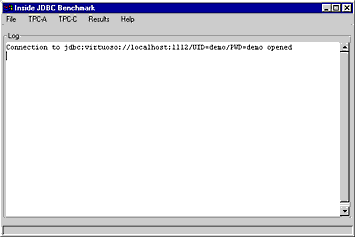
-
The follow the File-->Connect menu path to make your initial connection. You will need to identify your JDBC Driver (by providing appropriate Driver Name values in the JDBC Driver field) and then provide a valid JDBC URL for your specific JDBC Driver (Jbench uses a valid Virtuoso Driver for JDBC URL that points to the demonstration database listening at port 1112 as its default).
Figure 4.21. JBench
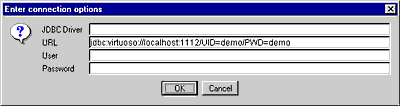
-
Follow the Results-->Table URL menu path, this is how you identify (using a JDBC URL) the location of the "Results" tables into which you will be storing your benchmark data. The default URL is the current JDBC URL (the one used to establish your initial connection), but this can be a totally different database to the one being benchmarked.
-
Follow the Results-->Create menu path, this is how you actually perform the "Results" table creation in the database identified by the URL in the previous step.
-
Follow the TPC-A-->Load Tables menu path to prepare your database for the TPC-A benchmark, select a database schema type that matches the database engine that you are benchmarking. If your database is not listed ANSI should suffice (as long as this is an ANSI SQL compliant database).
Figure 4.22. JBench
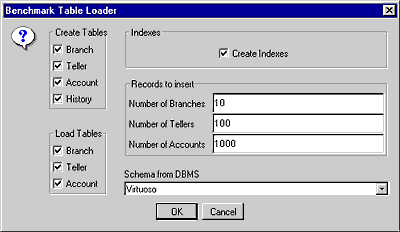
-
Follow the TPC-A-->Load Procedures menu path to Load the Virtuoso TPC-A stored procedures.
-
Now that all the benchmark data and stored procedures have been loaded into your database, follow the TPC-A-->Run Benchmark menu path and then configure your actual benchmark session parameters:
The benchmark parameters fall into 4 categories, Bench execution mode, Run Options, SQL Options, and Execution Options.
Figure 4.23. JBench
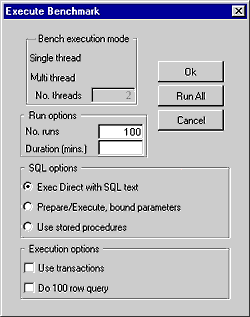
Bench execution mode: These setting allow you to configure the threads used for the benchmark.
Decide on a single or multiple threads test.
No. Threads - this is the number of concurrent threads to be used during the benchmark.
Run Options: These setting allow you to configure the duration related aspects of this benchmark program.
No. runs - this controls how many iterations of the benchmarks you actually run (the default is 100 benchmark iterations).
Duration (mins.) - this is the duration in minutes of each benchmark run.
SQL Options: These setting allow you to configure how your benchmark's SQL instructions are actually handled.
ExecDirect with SQL Text - this means that no form of repetitive SQL execution optimization is being applied (SQL statements are prepared and executed repetitively)
Prepare/Execute Bound Params - this means that the Parameter Binding SQL execution optimization is being applied (SQL is prepared once but executed many times without the overhead of re-preparing statements prior to execution)
Use Stored Procedures - this means that the Stored Procedure SQL optimization is being applied (benchmark instructions are stored within database being benchmarked)
Run All - this implies you want to perform all of the above benchmarks
Execution Options: These setting allow you to configure the tone of your benchmark, for instance it could have Transaction scoping and a mix of record retrieval queries, or it could simply be input and update intensive with a minimal amount of record retrieval queries (the case when the 100 row query checkbox is unchecked a typical OLTP scenario)
Use Transactions - make the benchmark use transaction control (instructions are scoped to transaction blocks)
Do 100 row Query - perform a simulation of a 100 record retrieval as part of the benchmark activity.
-
Run your TPC-A benchmark.
-
Follow the TPC-A-->Cleanup menu path to clean up your database so that you can then run other benchmarks (TPC-C like benchmark).
-
To run the TPC-C benchmark simply follow the appropriate menu path, create the benchmark tables & stored procedures, load the benchmark data and then run the TPC-C benchmark.
