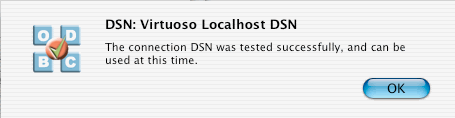2.4.7. Testing an ODBC Data Source
Select the Data Source from the DSN list, and press the Test button.
You will be prompted for a username and password to establish a connection with the Data Source.
Figure 2.62. Login - Identity Tab
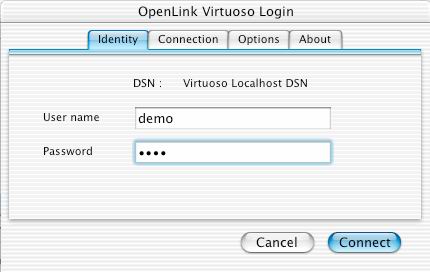
The login dialogue also allows you to alter the configuration if required.
Under the Connection Tab are the fields for the remote server, and the authentication method. Typically the defaults are used.
Figure 2.63. Login - Connection Tab
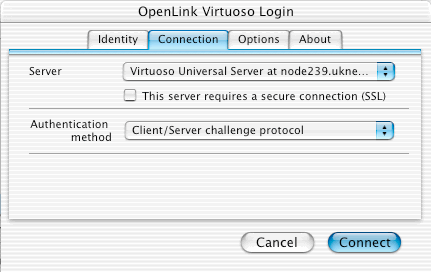
The Options page has Database, Charset and daylight savings configuration. Typically the defaults are used.
Figure 2.64. Login - Options Tab

The About page shows the software details.
Figure 2.65. Login - About
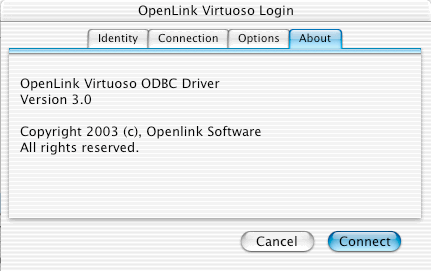
The result of the test is shown in a popup window.
Figure 2.66. Test Result