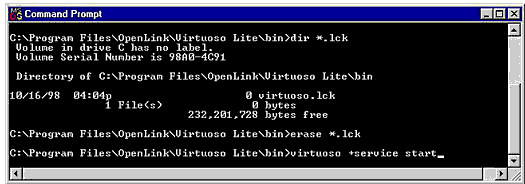3.14.2. DBMS Server will not start
If the Virtuoso DBMS server won't start, there could be 3 reasons.
| It is already running |
| It died earlier |
| It terminated normally earlier, but the virtuoso.lck file was not deleted |
When the DBMS server starts up, it creates a file in the bin directory named "virtuoso.lck". If this file is present, a new instance cannot run. If you are certain that the DBMS isn't running, then you can delete the virtuoso.lck file and then start it from the Services icon in the Control Panel, or by using the command "virtuoso +service start " in the virtuoso directory. You can check if virtuoso is running from the Task Manager, and you can shut it down using the command "virtuoso +service stop ".
Figure 3.58. Command Prompt