16.11.4. Post Installation
-
Build Full Text Indexes by running the following commands using the Virtuoso
isql
program:
RDF_OBJ_FT_RULE_ADD (null, null, 'All'); VT_INC_INDEX_DB_DBA_RDF_OBJ ();
-
Run the following procedure using the Virtuoso
isql
program to populate label lookup tables periodically and activate the
Label
text box of the
Entity Label Lookup
tab:
urilbl_ac_init_db()
-
Run the following procedure using the Virtuoso
isql
program to calculate the IRI ranks. Note this should be run periodically as the data grows to re-rank the IRIs.
s_rank()
-
Perform Network Resource Fetch of some data to load some RDF triples in the quad store. This can easily be done using the Virtuoso
description.vsp
page which provides a hypertext description of RDF Linked Data, by describing the following page for example (or one of your choice):
http://cname/about/html/http/news.cnet.com
Figure 16.117. Network Resource Fetch data
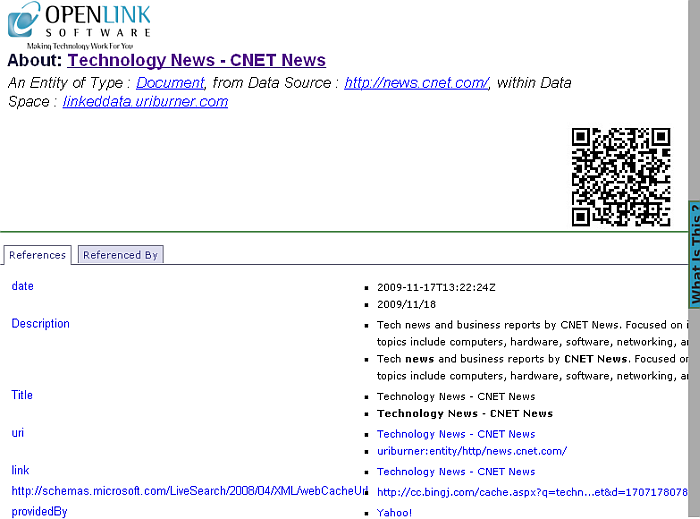
Figure 16.118. Network Resource Fetch data

-
Use the Faceted Browser Search and Find User Interface to search for information on "CNET":
Figure 16.119. Faceted Browser Search
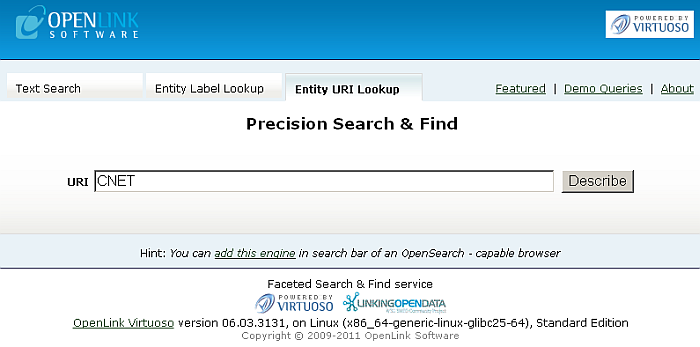
-
Results of the following form should be returned for the network resource data being fetched.
Figure 16.120. Faceted Browser Search Results
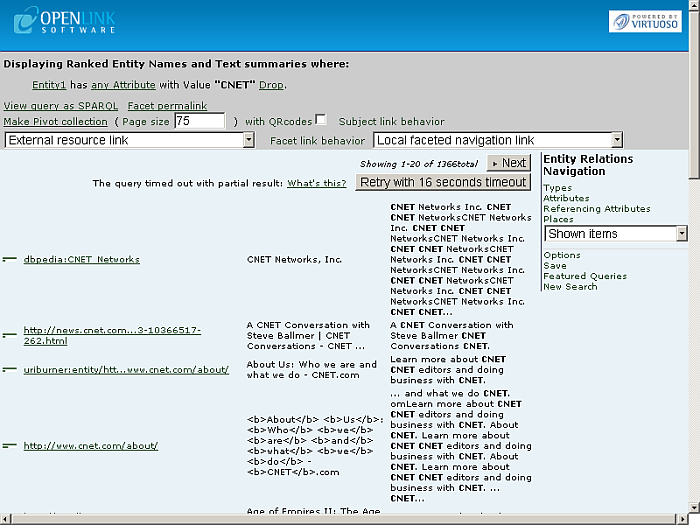
-
Click "Types" link shown at the right vertical Navigation
-
Results of the classes/properties should be returned:
Figure 16.121. Results of the classes/properties
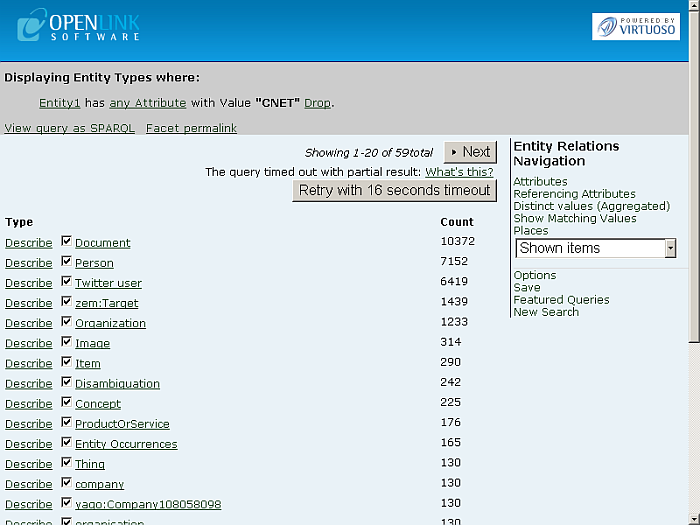
-
To get Type description, click "Describe" link for a given type, for ex. "Person".
-
A list of attributes and values should be presented for the given resource. Note that automatically is generated QRCode image for the described entity.
Figure 16.122. Results of the classes/properties
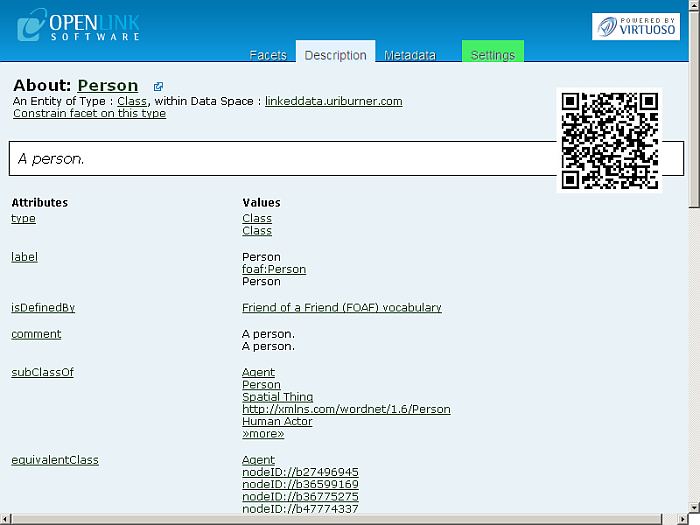
-
Return back to the Attributes list from above by going to the "Facets" tab.
-
To exclude a type, un-tick the checkbox associated with the type:
Figure 16.123. Exclude Type(s)
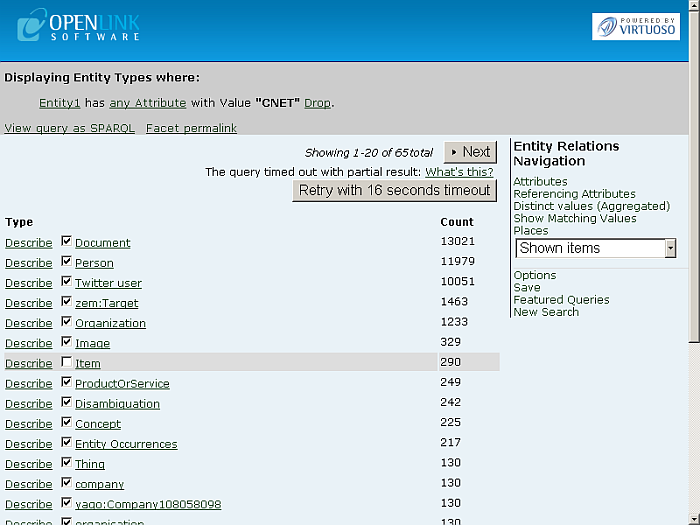
-
Click the Type URI link
-
Results of excluding the Type(s) should be shown:
Figure 16.124. Results of Excluded Type(s)
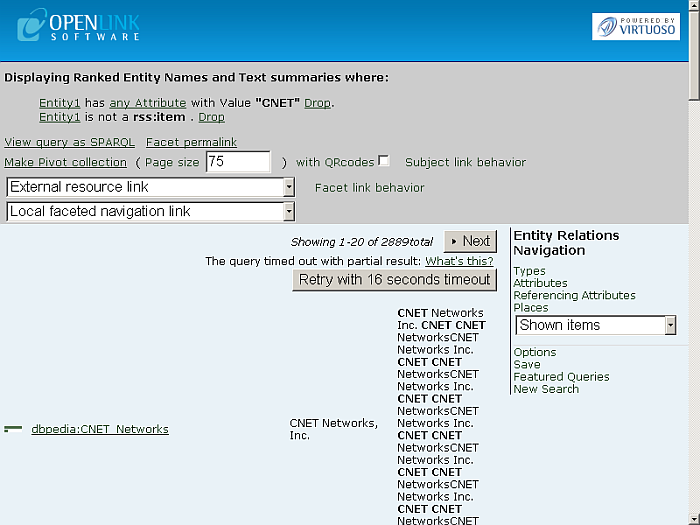
-
The Faceted Browser Web service endpoint can also be queried to obtain the same results:
$ more cnet.xml <?xml version="1.0"?> <query xmlns="http://openlinksw.com/services/facets/1.0" inference="" same-as=""> <text>CNET</text> <view type="text" limit="20" offset=""/> </query> $ curl -H "Content-Type: text/xml" -d @cnet.xml http://cname/fct/service <fct:facets xmlns:fct="http://openlinksw.com/services/facets/1.0/"> <fct:sparql> SELECT ?s1 as ?c1, (bif:search_excerpt (bif:vector ('CNET'), ?o1)) as ?c2, ?sc, ?rank WHERE {{{ SELECT ?s1, (?sc * 3e-1) as ?sc, ?o1, (sql:rnk_scale (<LONG::IRI_RANK> (?s1))) as ?rank WHERE { ?s1 ?s1textp ?o1 . ?o1 bif:contains '"CNET"' option (score ?sc) . } ORDER BY DESC (?sc * 3e-1 + sql:rnk_scale (<LONG::IRI_RANK> (?s1))) LIMIT 20 OFFSET 0 }}}</fct:sparql> <fct:time>16</fct:time> <fct:complete>yes</fct:complete> <fct:timeout>0</fct:timeout> <fct:db-activity> 131R rnd 36R seq 0P disk 0B / 0 messages</fct:db-activity> <fct:result type="text"> <fct:row> <fct:column datatype="trank">4.5</fct:column> <fct:column datatype="erank">5.881291583872905e-014</fct:column> <fct:column datatype="url" shortform="http://news.com">http://news.com</fct:column> <fct:column>Technology News - CNET News</fct:column> <fct:column><span class="srch_xerpt"><b>CNET</b> News.</span></fct:column> </fct:row> <fct:row> <fct:column datatype="trank">4.5</fct:column> <fct:column datatype="erank">5.881291583872905e-014</fct:column> <fct:column datatype="url" shortform="http://news.cnet.com/2547-1_3-0-20.xml">http://news.cnet.com/2547-1_3-0-20.xml</fct:column> <fct:column>CNET News.com</fct:column> <fct:column><span class="srch_xerpt"><b>CNET</b> News.</span></fct:column> </fct:row> <fct:row> <fct:column datatype="trank">4.5</fct:column> <fct:column datatype="erank">5.881291583872905e-014</fct:column> <fct:column datatype="url" shortform="http://news.cnet.com">http://news.cnet.com</fct:column> <fct:column>Technology News - CNET News</fct:column> <fct:column><span class="srch_xerpt"><b>CNET</b> News.</span></fct:column> </fct:row> <fct:row> <fct:column datatype="trank">3.9</fct:column> <fct:column datatype="erank">5.881291583872905e-014</fct:column> <fct:column datatype="url" shortform="http://news.com">http://news.com</fct:column> <fct:column>Technology News - CNET News</fct:column> <fct:column><span class="srch_xerpt">Technology News <b>CNET</b> News.</span></fct:column> </fct:row> <fct:row> <fct:column datatype="trank">3.9</fct:column> <fct:column datatype="erank">5.881291583872905e-014</fct:column> <fct:column datatype="url" shortform="http://news.cnet.com">http://news.cnet.com</fct:column> <fct:column>Technology News - CNET News</fct:column> <fct:column><span class="srch_xerpt">Technology News <b>CNET</b> News.</span></fct:column> </fct:row> <fct:row> <fct:column datatype="trank">3</fct:column> <fct:column datatype="erank">5.881291583872905e-014</fct:column> <fct:column datatype="url" shortform="http://news.com">http://news.com</fct:column> <fct:column>Technology News - CNET News</fct:column> <fct:column><span class="srch_xerpt">Tech news and business reports by <b>CNET</b> News.</span></fct:column> </fct:row> <fct:row> <fct:column datatype="trank">3</fct:column> <fct:column datatype="erank">5.881291583872905e-014</fct:column> <fct:column datatype="url" shortform="http://news.cnet.com/2547-1_3-0-20.xml">http://news.cnet.com/2547-1_3-0-20.xml</fct:column> <fct:column>CNET News.com</fct:column> <fct:column><span class="srch_xerpt">Tech news and business reports by <b>CNET</b> News.</span></fct:column> </fct:row> <fct:row> <fct:column datatype="trank">3</fct:column> <fct:column datatype="erank">5.881291583872905e-014</fct:column> <fct:column datatype="url" shortform="http://news.cnet.com">http://news.cnet.com</fct:column> <fct:column>Technology News - CNET News</fct:column> <fct:column><span class="srch_xerpt">Tech news and business reports by <b>CNET</b> News.</span></fct:column> </fct:row> <fct:row> <fct:column datatype="trank">3</fct:column> <fct:column datatype="erank">5.881291583872905e-014</fct:column> <fct:column datatype="url" shortform="http://news.com#6">http://news.com#6</fct:column> <fct:column>There's an electric car in your future</fct:column> <fct:column><span class="srch_xerpt">... <b>CNET</b> Car Tech posts photos of electric cars expected to come out by 2011.</span></fct:column> </fct:row> <fct:row> <fct:column datatype="trank">3</fct:column> <fct:column datatype="erank">5.881291583872905e-014</fct:column> <fct:column datatype="url" shortform="http://news.cnet.com/2547-1_3-0-20.xml#9">http://news.cnet.com/2547-1_3-0-20.xml#9</fct:column> <fct:column>There's an electric car in your future</fct:column> <fct:column><span class="srch_xerpt">... <b>CNET</b> Car Tech posts photos of electric cars expected to come out by 2011.</span></fct:column> </fct:row> <fct:row> <fct:column datatype="trank">3</fct:column> <fct:column datatype="erank">5.881291583872905e-014</fct:column> <fct:column datatype="url" shortform="http://news.cnet.com#9">http://news.cnet.com#9</fct:column> <fct:column>There's an electric car in your future</fct:column> <fct:column><span class="srch_xerpt">... <b>CNET</b> Car Tech posts photos of electric cars expected to come out by 2011.</span></fct:column> </fct:row> <fct:row> <fct:column datatype="trank">3</fct:column> <fct:column datatype="erank">5.881291583872905e-014</fct:column> <fct:column datatype="url" shortform="http://news.com#6">http://news.com#6</fct:column> <fct:column>There's an electric car in your future</fct:column> <fct:column><span class="srch_xerpt">... <b>CNET</b> Car Tech posts photos of electric cars expected to come out by 2011.</span></fct:column> </fct:row> <fct:row> <fct:column datatype="trank">3</fct:column> <fct:column datatype="erank">5.881291583872905e-014</fct:column> <fct:column datatype="url" shortform="http://news.cnet.com/2547-1_3-0-20.xml#9">http://news.cnet.com/2547-1_3-0-20.xml#9</fct:column> <fct:column>There's an electric car in your future</fct:column> <fct:column><span class="srch_xerpt">... <b>CNET</b> Car Tech posts photos of electric cars expected to come out by 2011.</span></fct:column> </fct:row> <fct:row> <fct:column datatype="trank">3</fct:column> <fct:column datatype="erank">5.881291583872905e-014</fct:column> <fct:column datatype="url" shortform="http://news.cnet.com#9">http://news.cnet.com#9</fct:column> <fct:column>There's an electric car in your future</fct:column> <fct:column><span class="srch_xerpt">... <b>CNET</b> Car Tech posts photos of electric cars expected to come out by 2011.</span></fct:column> </fct:row> </fct:result> </fct:facets> -
Click "New search" from the Entity Relations Navigation and go to "Entity Label Lookup" tab:
Figure 16.125. Query Faceted Browser Web service endpoint
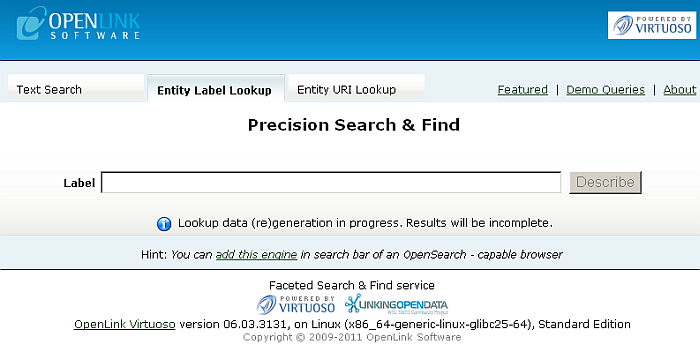
-
In the Label auto-complete text box of the Entity Label Lookup tab, enter the name of an rdfs label to be Described:
Figure 16.126. Select a URI from the list of available Labels
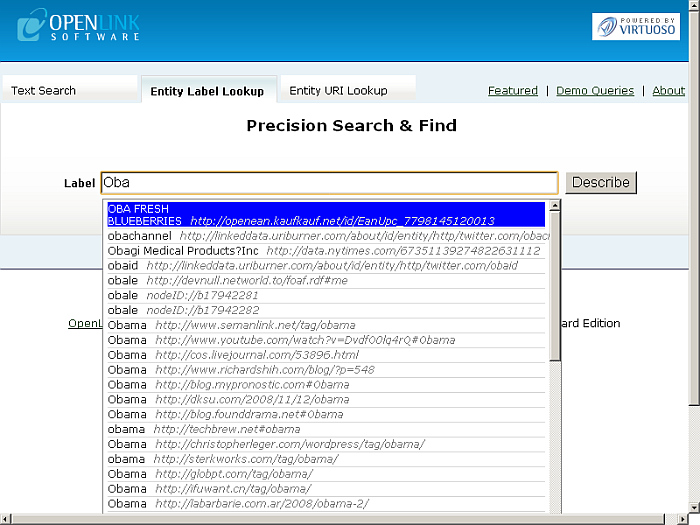
-
Select a URI from the list of available Labels to obtain a description of the URI:
Figure 16.127. Select a URI from the list of available Labels
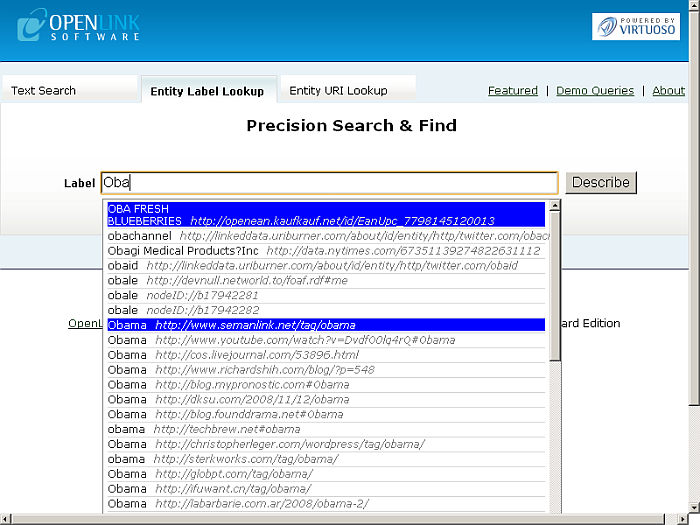
Figure 16.128. Select a URI from the list of available Labels
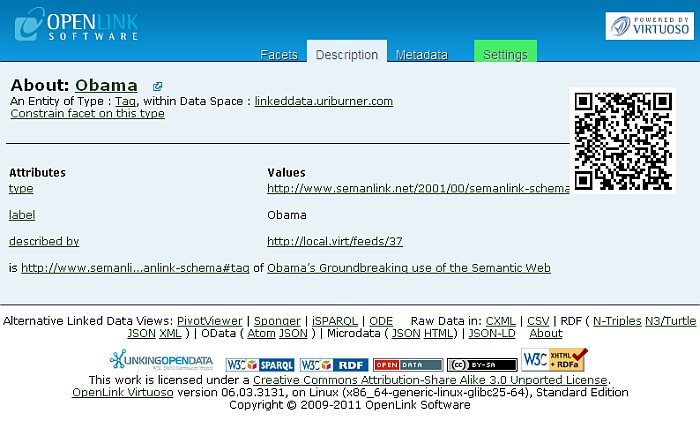
-
Click "Facets" and go to "Entity URI Lookup" tab:
Figure 16.129. Enter URI
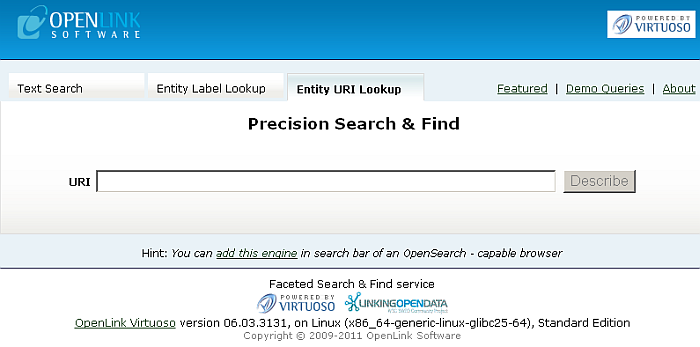
-
In the URI auto-complete text box of the Entity URI Lookup tab enter the name URI to be Described:
Figure 16.130. Enter URI
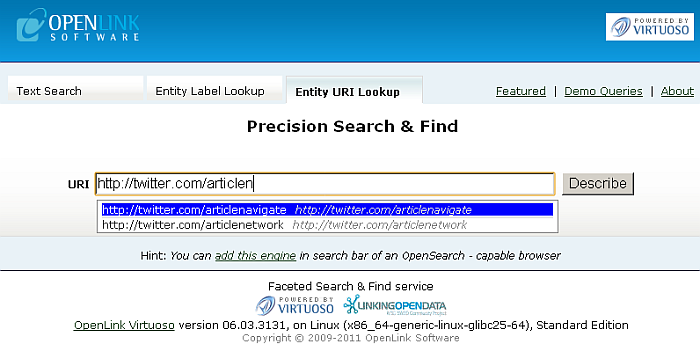
-
Select a URI from the list of available Labels to obtain a description of the URI:
Figure 16.131. Obtain a description of the URI
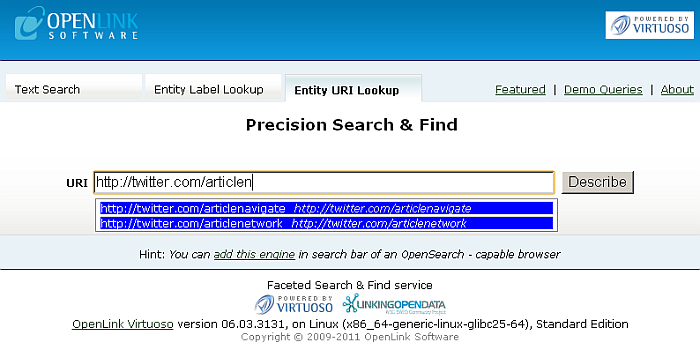
Figure 16.132. Obtain a description of the URI

-
If data is loaded into the quad store via DML functions (TTLP, RDF_LOAD_RDFXML etc.) the following procedure needs to run from
isql
to build the free text indexes required each time:
VT_INC_INDEX_DB_DBA_RDF_OBJ ()
