15.6. XML Templates
Virtuoso XML templates allow execution of queries over HTTP in order to achieve any combination of the following:
| Execution of SQL queries returned in an XML formatted resultset. |
| Execution of XQuery and XPath queries against XML and SQL-XML documents in the Virtuoso WebDAV repository. |
| Use an XML notation (Updategrams) to insert/update/delete SQL data. |
An XML template is an XML file containing a query, optional parameters with default values for the query, a place to specify an XSL stylesheet, and a section for specifying updatagram based synchronization metrics. They are meant to be executed as an XML described short-cut to an query result, an XML document. The XML document returned from calling an XML template can be served raw, or transformed using XSLT.
XML templates can be executed from within Virtuoso procedure language
using the xml_template()
function, or published as SOAP compliant XML Web Services, which makes
them accessible to any SOAP and WSDL aware environment.
XML templates provide quick easy access to results from a SQL query as usual, but now this can be saved to a file. The results are not saved, just the query definition. You can use this feature to rapidly produce dynamic reports that can potentially be rendered in different ways by providing an alternate stylesheet. The report can be refined on the fly by providing parameters for the query. The output is reachable via HTTP directly by providing the URL to the template.
When XML templates are executed via HTTP, the XSLT transformation
will be performed automatically if the "sql:xsl" attribute is specified
in the templates root element. This means that the default XSLT transformation
cannot be avoided if the template is executed over HTTP. However, you have
the option whether to apply the transformation or not when using the
xml_template()
function. XML templates containing
<sql:query> elements return either results or messages regarding
the queries. An XSLT transformation can be made on the result
from xml_template()
using the returned XSLT
sheet URL. Hence it is conditional in PL programming. The application
developers can choose to either use the style sheet specified in the template,
use another style sheet, or skip XSLT transformation entirely. This feature
provides full flexibility for the procedure developer.
XML templates are intended for execution over HTTP. The template file can be stored either on the file system, WebDAV repository or stored on another HTTP server being referenced by a URL parameter. Specifying a template as a URL parameter naturally introduces a new potential security risk associated with the template owners web server.
Figure 15.1. Conceptual View of XML Templates
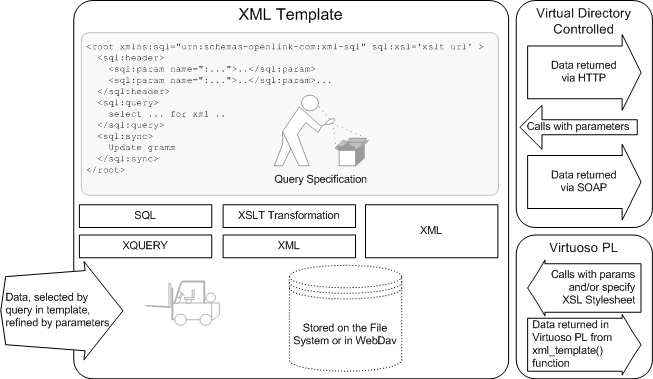
Queries and updategrams can be parameterized. The parameters must be
defined in the header element, which consists of zero or more param elements.
The default value of the parameter is enclosed within the param element whose
values are typically replaced during the execution phases. When XML templates
are executed from the xml_template()
function the
parameters are specified in a vector as an input parameter. When XML templates
are executed via HTTP the parameters are contained in the URL.
![[Important]](images/important.png)
|
Important |
|---|---|
All <sql:param> parameter definitions in the template for SQL queries need to be named parameters, and the names must be preceded by a colon i.e. :ParamName (note colon at the front) |
. The colon is not required for updategrams.
If an error occurs as a result of executing a SQL query or updategram, the comment will be included in the result detailing the error. The subsequent queries and updategrams will still be executed.
![[Tip]](images/tip.png)
|
See Also: |
|---|---|
|
The Exposing Persistent Stored Modules as Web Services section as this also describes how XML Templates can be published to web services as a SOAP messages using a PL Wrapper. This is achieved using the Administrative Interface. |
15.6.1. Syntax
The format of an XML template is shown below, illustrating how SQL queries and updategrams are specified:
<root xmlns:sql="urn:schemas-openlink-com:xml-sql" sql:xsl='xslt url' >
<sql:header>
<sql:param name=":...">..</sql:param>
<sql:param name=":...">..</sql:param>...
</sql:header>
<sql:query>
select ... for xml ..
</sql:query>
<sql:sync>
Update gramm
</sql:sync>
</root>
The root element can contain two attributes. The first is the required namespace declaration of xmlns:sql="urn:schemas-openlink-com:xml-sql", required to identify the XML as an XML template. The second attribute allows the specification of an optional XSLT stylesheet to be applied to the resulting XML document, if applicable. The XSLT stylesheet file can be specified as either a relative or absolute URL.
The following elements can be defined in the "sql" namespace for an XML Template:
-
The
"root"
tag can be any name, its purpose is to provide the top-level element required for any well-formed XML, and provides the root element for the resulting XML document, if any.
-
<sql:header>
This tag is used to hold the parameters for templates execution such as <sql:param> elements. The <sql:header> element allow us to define multiple parameters.
-
<sql:param>
This element is used to define a named parameter that is passed to the query and/or updategram inside the template. Each <xsl:param> element defines one parameter. Multiple <xsl:param> elements can be specified within the <sql:header> element.
-
<sql:query>
This element is used to specify SQL/XML queries. It is possible to specify multiple <sql:query> elements within a single template.
-
<sql:sync>
This element is used to contain updategrams.
<sql:query> and <sql:sync> entries are executed sequentially in the order they appear as separate transactions. Therefore, if you have multiple <sql:query> or <sql:sync> elements in the template, if one fails, the others will proceed.
XML templates can be executed directly from Virtuoso PL using the
xml_template()
function.
To allow XML template execution from a Virtuoso virtual directory and
it's descendants the special option: 'xml_templates' must be used in the virtual
directory definition. This option can be set from the
Conductor / Web Application Server / Virtual Domains & Directories
or from
SQL (or ISQL) using the vhost_define(.... , opts=>vector('xml_templates', 'yes'));
function. In the usual
way, the SQL user specified for VSP execution within the virtual directory
definition will be used for executing the templates within such web
directories. If your XML Templates are to run from a DAV directory then
you must allow suitable execute permissions for the file and directory.
When a virtual directory is configured to allow execution of XML templates be aware that this also means that descendant directories inherit this property. Also be aware that this also allows execution of VSP files in the normal way. WebDAV also has another layer of security attributes that will need to be set to enable files to be executable. By default files in DAV do not have execute privileges.
Explicitly specifying "contenttype=text/html" as a URL parameter will instruct the Virtuoso HTTP server to return the HTML output.
![[Tip]](images/tip.png)
|
See Also |
|---|---|
|
Functions: The FOR XML clause . |
