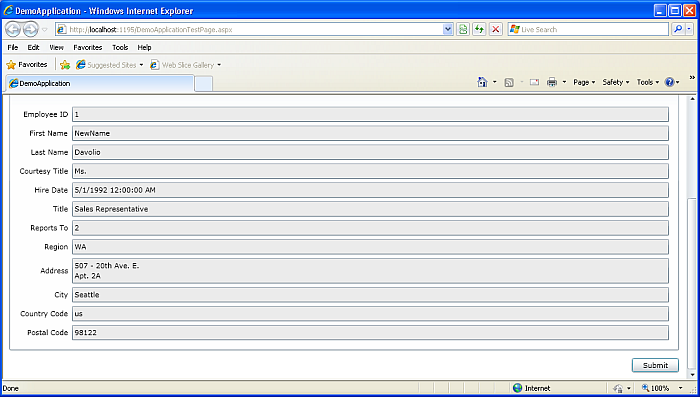2.13.3. Propagate Updates to Virtuoso
-
Add a 'Submit' button just after the DataForm in MainPage.xaml by adding the following code.
<StackPanel Orientation="Horizontal" HorizontalAlignment="Right" Margin="0,12,0,0"> <Button x:Name="submitButton" Width="75" Height="23" Content="Submit" Margin="4,0,0,0" Click="submitButton_Click"/> </StackPanel>
-
Handle the button click event in MainPage.xaml.cs by adding the following code:
private void submitButton_Click(object sender, RoutedEventArgs e) { EmployeeDataSource.SubmitChanges(); } -
Build and run the application. If you now edit data in the form and click the submit button the data in Virtuoso will be updated.
Figure 2.184. .NET RIA Services Application