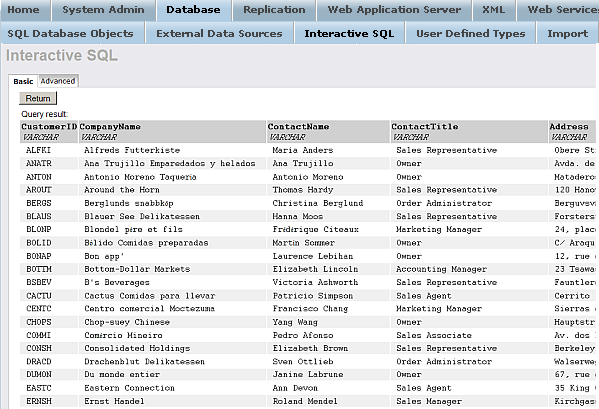3.3.6. Querying Linked Tables
Once the tables have been linked into Virtuoso, they can be queried using the Interactive SQL query. From the Conductor UI go to Database/Interactive SQL . Type a SQL that accesses a remote table such as: SELECT * FROM Demo.VirtuosoDemoTest.CustomersLinked. Click the "Execute" button.
Press the Execute button and review the results.
Figure 3.21. Remote Table Query