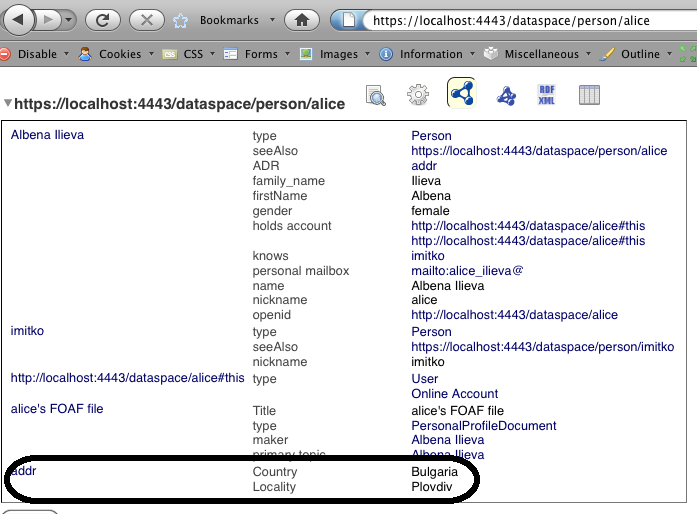17.3.5. Testing the setup
To test, we recommend Firefox v3 with the Tabulator extension . Firefox must be set to ask for RDF, as instructed in the Tabulator documentation .
-
Enter an ODS user's URI in the address bar.
-
You should see a protected document's URI. Note that there is no specific "address" data seen:
Figure 17.3. Testing the setup
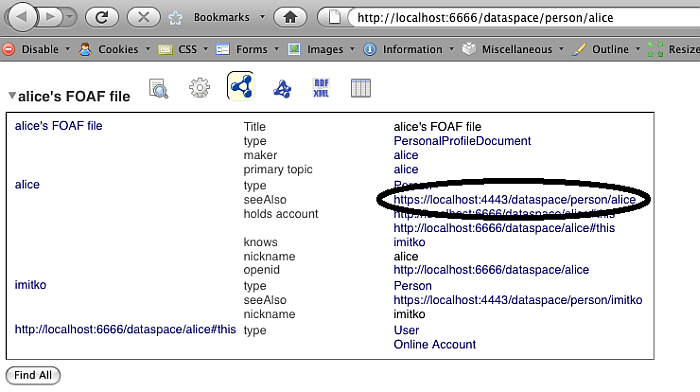
-
When clicked, the browser will ask the user to select a certificate (note: certificate details are erased in the picture below).
Figure 17.4. Testing the setup
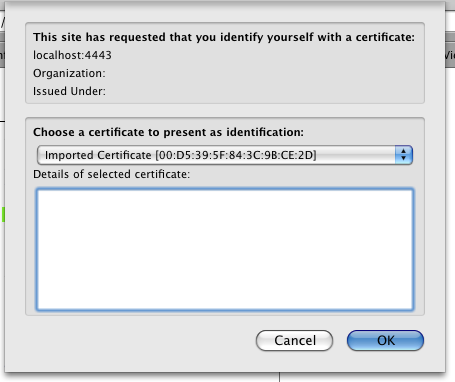
-
Now the protected document includes the private address data alongside the previously visible public data!
Figure 17.5. Testing the setup