17.4.6. OAuth Test Tool for ODS Controllers
The ODS OAuth Test Tool creates examples to show users the correct format for constructing HTTP requests signed according to OAuth specifications. The users use this format in their applications to make successful requests to the ODS REST APIs.
The ODS users generate a Consumer Key and a Consumer Secret for their application instances by ODS application UI (Setings -> OAuth Keys). You can find more information and sample scenario here.
To reach a specific ODS resource via the ODS REST API, a user must also specify a API method and associated API parameters.
ODS OAuth standards validate the credentials of an external user by means of the digital signature. If the user signs the request, and the ODS server validates the digital signature, the developer is granted access to the requested resource.
To tool is accessible via http://host:port/ods/oauth_test.vsp
Example
The following example demonstrates creating and getting contact info by the ODS REST APIs weblog.post.new and weblog.post.get using the OAuth Test Tool.
-
Go to http://demo.openlinksw.com/ods
-
Log in as user demo with password demo
-
Go to Settings->OAuth Keys
Figure 17.38. Weblog OAuth
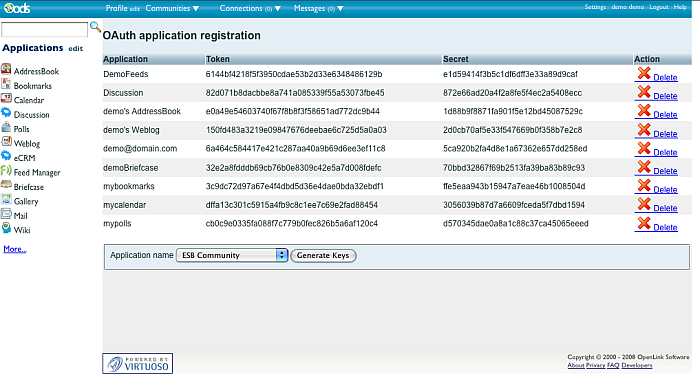
-
Copy the Token value for an Weblog instance or create such in not existing. For ex.:
150fd483a3219e09847676deebae6c725d5a0a03
-
Go to http://demo.openlinksw.com/ods/oauth_test.vsp
-
In the shown form enter for:
-
Server: http://demo.openlinksw.com/ods/api
-
Consumer Key: 150fd483a3219e09847676deebae6c725d5a0a03
-
API method: weblog.post.new
-
API parameters:
inst_id=44&description=my test&title=my first post
-
An easy way to get the instance id is using the ODS ubiquity commands sequence:
ods-host http://demo.openlinksw.com/ods ods-set-mode sid ods-authenticate-user demo password demo ods-get-instance-id demo's Weblog
-
-
Select for Query options: "Generate URI and Submit".
Figure 17.39. Weblog OAuth
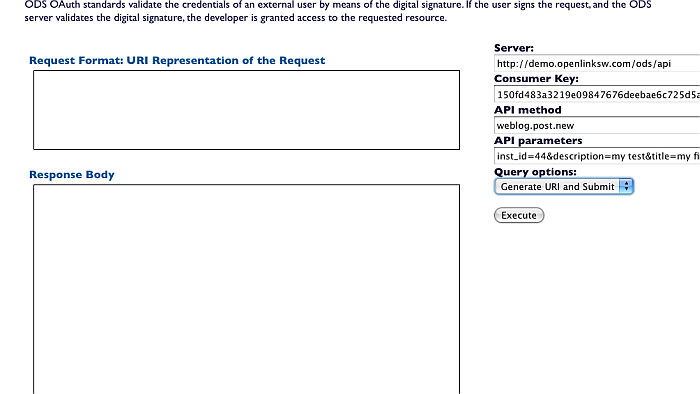
-
Click the "Execute" button.
-
In the shown authorization form click the "Authorize" button.
Figure 17.40. Weblog OAuth
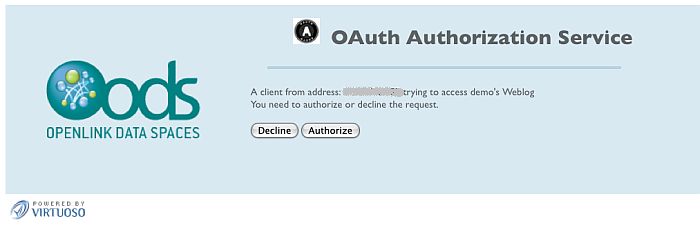
-
As result will be shown the generated URI and the output message of executing the ODS REST API. In our case, the id of the new created post will be: 37
Figure 17.41. Weblog OAuth
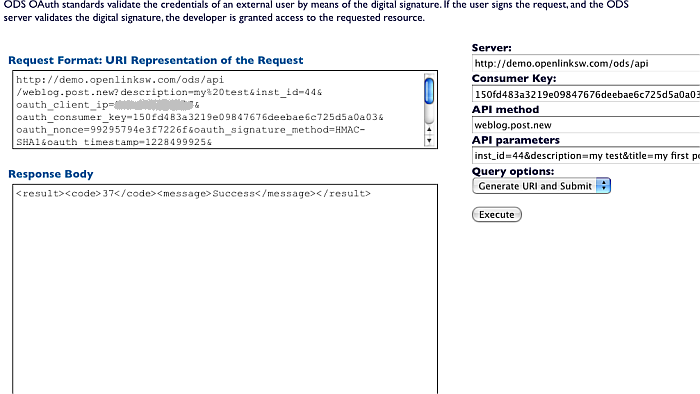
-
Now let's get the data for the created post. In the form enter:
-
API method: weblog.get
-
API parameters: post_id=37
-
Select for Query options: "Generate URI and Submit".
-
-
Click the "Execute" button.
-
As result in the "Response Body" text-area will be shown the retrieved details for the posts with the given above id.
Figure 17.42. Weblog OAuth
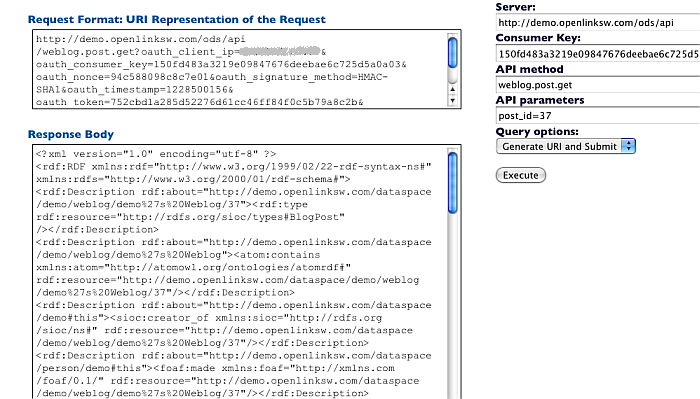
-
