9.2.Implementing SSL Encryption
9.2.1.Server-side Configuration for SSL
In order to make use of this functionality, you need to create a certificate on the server running the request broker. On Unix platforms we have provided a bin/mkcert.sh script as part of the installation. On other platforms you may have to run openssl by hand or use another system to generate the PEM file (such as generating it on a unix server and copying the files across).
A sample run of the mkcert.sh script, showing the various questions it asks to identify your organization, follows:
bash$ cd /usr/openlink/bin/ bash$ ./mkcert.sh mykey Checking OpenSSL: OpenSSL 0.9.7d 17 Mar 2004 Generating a 512 bit RSA private key .++++++++++++ .......++++++++++++ writing new private key to 'mykey.key' ----- You are about to be asked to enter information that will be incorporated into your certificate request. What you are about to enter is what is called a Distinguished Name or a DN. There are quite a few fields but you can leave some blank For some fields there will be a default value, If you enter '.', the field will be left blank. ----- Host name (externally visible) [host.example.com]:purple Organization (eg. company) [OpenLink Software]: Organizational Unit [Research & Development]:Product Development State or Province Name (full name) []:Surrey Locality Name (eg. city) []:Croydon Country Name (2 letter code) [US]:UK 1024 semi-random bytes loaded Generating DH parameters, 512 bit long safe prime, generator 2 This is going to take a long time ..+........................+...........................+.......+........... [] .+.....++*++*++*++*++*++* subject= /CN=purple/O=OpenLink Software/OU=Product Development/ST=Surrey/L=Croydon/C=UK notBefore=Nov 12 10:43:14 2004 GMT notAfter=Nov 10 10:43:14 2014 GMT MD5 Fingerprint=E0:DB:53:E7:E7:68:21:53:1C:2B:1E:8E:D9:BF:25:F0 Created private key parameters in mykey.key Created public key parameters in mykey.cer bash$
Having created the key-pair, you now need to tell the request broker to use them. This requires the following lines to be present in the rulebook (oplrqb.ini):
[Request Broker] .... SSLKeyFile = mykey.pem SSLRequired = No
The SSLKeyFile is the filename of the key you just created; to deny connections without SSL, set SSLRequired=Yes instead.
You can also put these options in the individual database agent sections, such that one key is used for e.g. Ingres, and another for SQL Server, or one for your sales database and another for people coming in from VPN IP#s (by editing the mapping rules to match on a per-IP# basis). For example:
[generic_sqlserver] ..... SSLKeyFile = mykey-sqlserver.pem SSLRequired = Yes ; All SQLServer connections MUST use SSL
As an alternative to editing oplrqb.ini by hand, you can use the web-based Administrator GUI, either the form or wizards, to set the SSL Key File and SSL Required fields, thus:
Figure9.1. Server-side SSL Configuration of Request Broker via Web Assistant
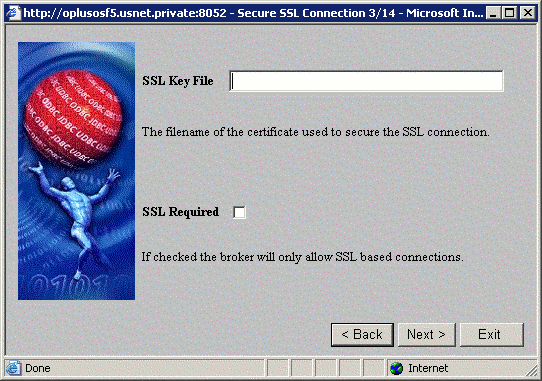
Figure9.2.Server-side SSL Configuration at the database agent level via Web Assistant Form
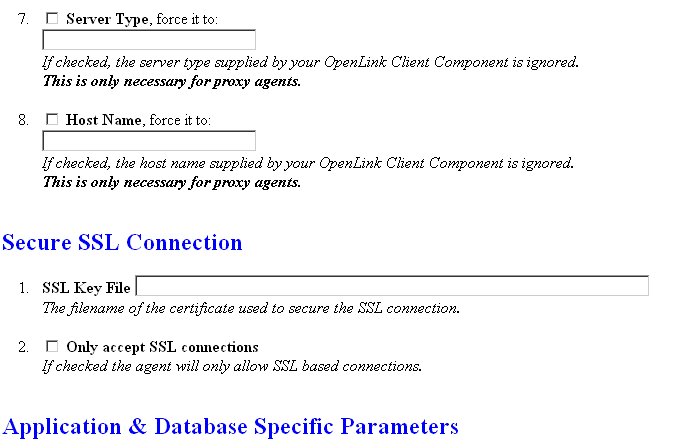
9.2.2.Client-side Configuration for SSL
SSL Configuration for Windows Clients
On the client, when you configure a new DSN there is now a checkbox for "secure connection" adjacent to the username and password. Checking this will invoke use of SSL on the server for connections going through this DSN. This applies also to the web-based DSN configuration utility.
Figure9.3.Client-side SSL DSN Configuration via Web Assistant Form
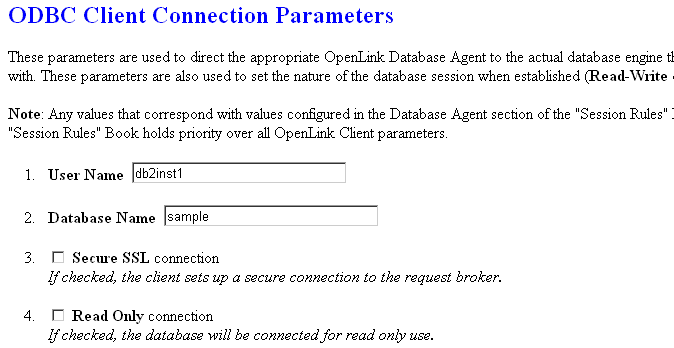
Figure9.4.Client-side SSL DSN Configuration via Web Assistant Form
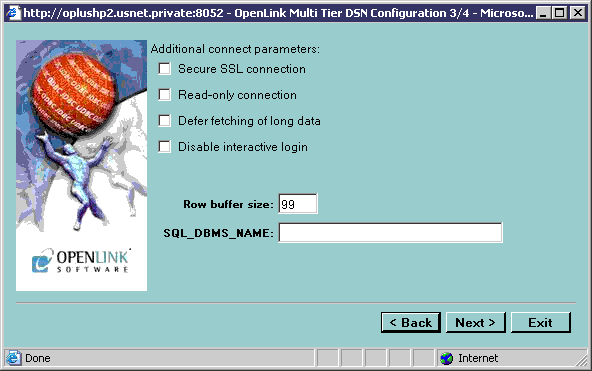
Figure9.5.Client-side SSL DSN Configuration through native Windows ODBC Administrator interface
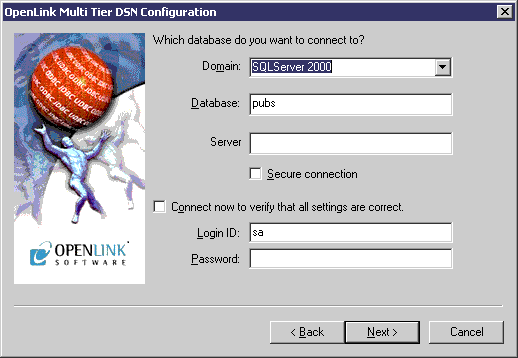
SSL with JDBC Clients
The Java JDBC classes make use of J2SSE from Sun: as such, SSL is not supported with users of JDK1.1; it requires a separate download from Sun for JDK1.2 and 1.3; and these classes come as standard with JDK 1.4 and 1.5.
An SSL connection can be made by specifying the /UseSSL attribute in your JDBC connectstring, thus:
jdbc:openlink://localhost:5001/SVT=SQLServer/Database=pubs/UseSSL/UID=sa/PWD= java -classpath .;.\opljdbc3.jar -Djavax.net.ssl.trustStore=<KeystoreFile> sample
where 'sample' is the name the JDBC Program. Note the use of the keystore file which is a unique feature of the JSSE implmentation, being the location where the certificate information is stored.
Should the JSSE classes not be located the JDBC client will return an error of the form:
"You need to add JSSE to your CLASSPATH in order to make a SSL connection java.sql.SQLException: [OpenLink][OPLJDBC2]Connection failed: java.io.IOException: java.lang.NoClassDefFoundError:javax/net/ssl/SSLSocket"
9.2.3.Error Messages
The introduction of SSL brings two new possible error messages to be seen at connect-time:
| IM600 (ER_SSL_NOT_IN_CLIENT) "SSL initialization failure": this indicates that the client either has no SSL support built in, or that the underlying SSL library failed to initialize properly. |
| IM601 (ER_SSL_NOT_IN_SERVER) "The server does not support SSL": this indicates that the server has no SSL support built in, or that the SSL library failed to initialize properly. It could also mean that the required certificate could not be loaded on the server. |