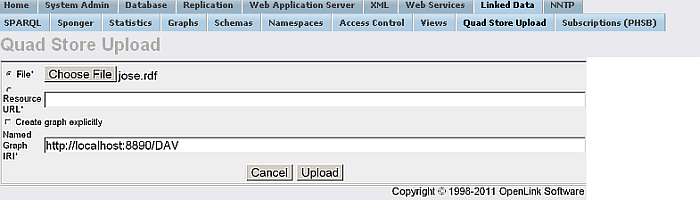6.2.10. Conductor Linked Data Administration
From Conductor the "Linked Data" tab allows you to execute/save/load SPARQL queries, to add/edit RDF Mapping, to perform statistics and manage graphs, to import schemas and define namespaces, to generated Linked Data Views and to upload to the Quad Store.
SPARQL
Query
"SPARQL -> Query" offers form form SPARQL query execution:
Figure 6.155. RDF
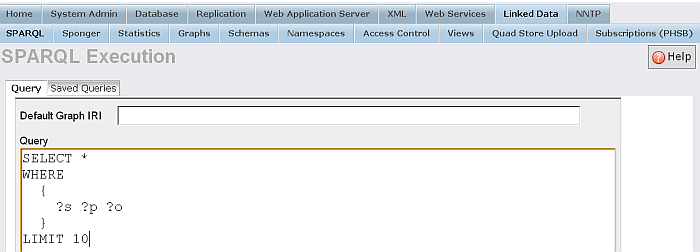
Also you can save the results in a query or load such:
Figure 6.156. RDF
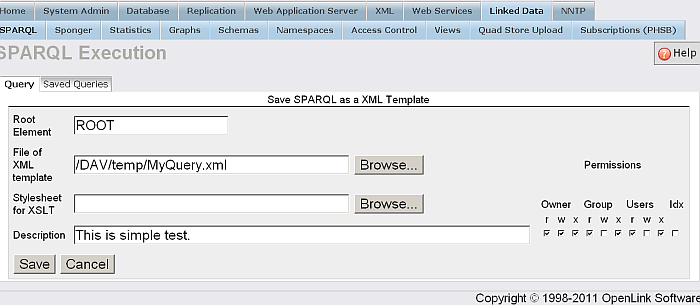
Saved Queries
"SPARQL -> Saved Queries" offers list of saved queries, which can be opened in the "Query" tab in order to be executed:
Figure 6.157. RDF
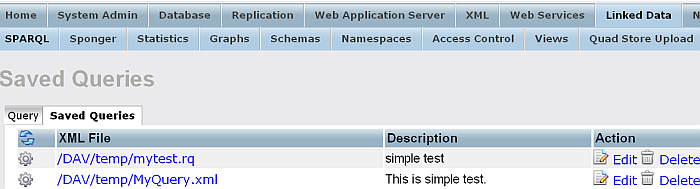
Sponger
Extractor Cartridges
Shows list of available extractor cartridges. They can be re-ordered by place of appearance, edit or deleted:
Figure 6.158. RDF
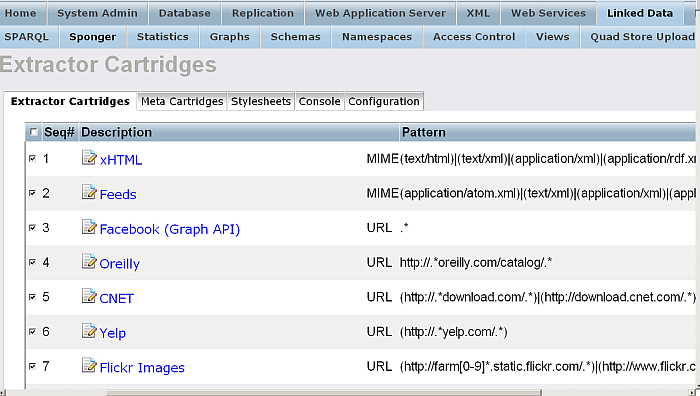
You can also add a new extractor cartridge:
Figure 6.159. RDF
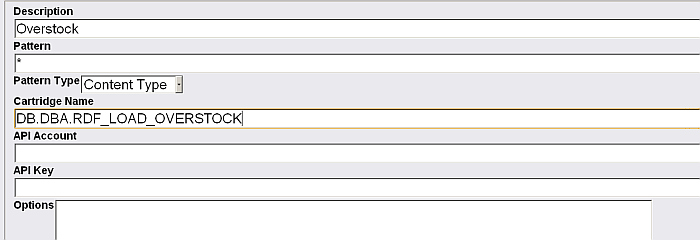
Meta Cartridges
Shows list of available meta cartridges. They can be re-ordered by place of appearance, edit or deleted:
Figure 6.160. RDF
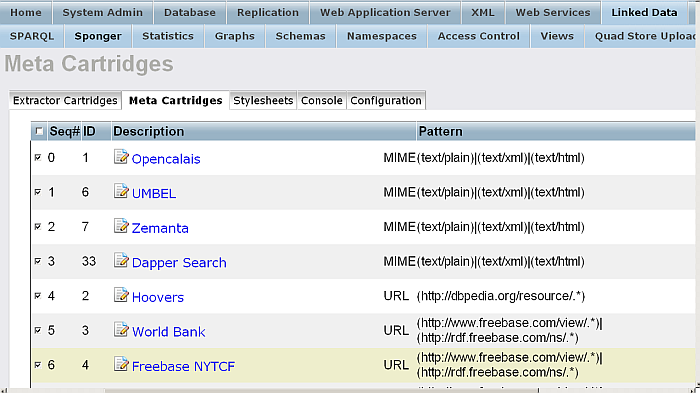
You can also add a new meta cartridge:
Figure 6.161. RDF
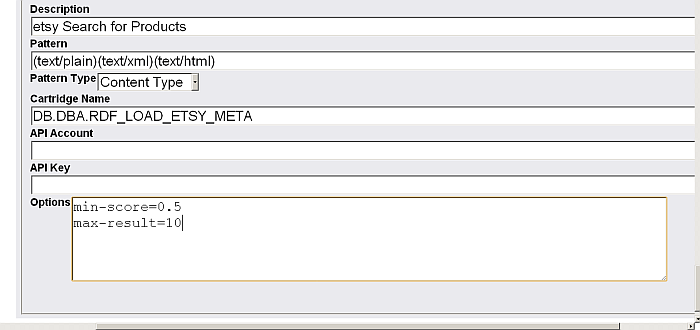
Stylesheets
Shows list of available stylesheets for processing cartridges. From here you can manage these stylesheets by adding new, editing existing ones or deleting them:
Figure 6.162. RDF
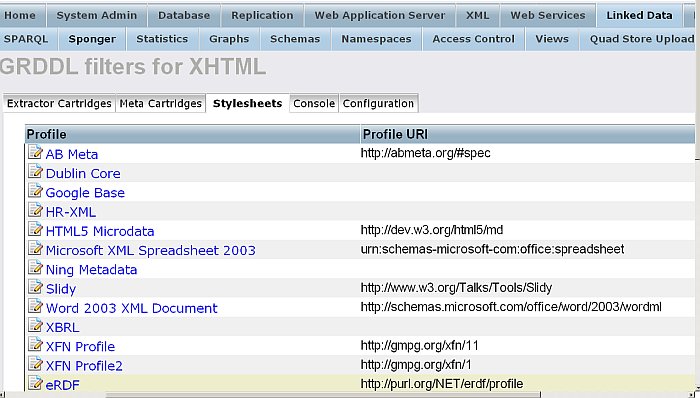
Console
Offers tracking cartridges exection. By default is off. When enabled, shows list of sessions per cartridge:
Figure 6.163. RDF
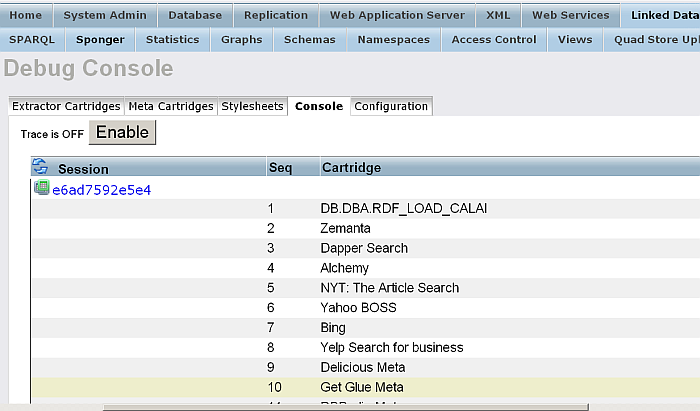
Statistics
Offers interface for DB.DBA.RDF_VOID_STORE(graph, to_graph)
. In the new graph ( field "Publish to")
will be saved the VoID statistics data when generated:
Figure 6.165. RDF
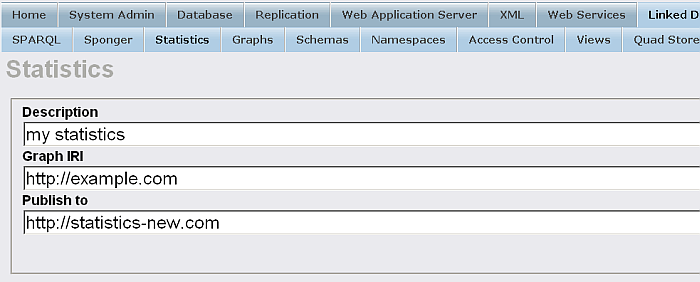
Figure 6.166. RDF
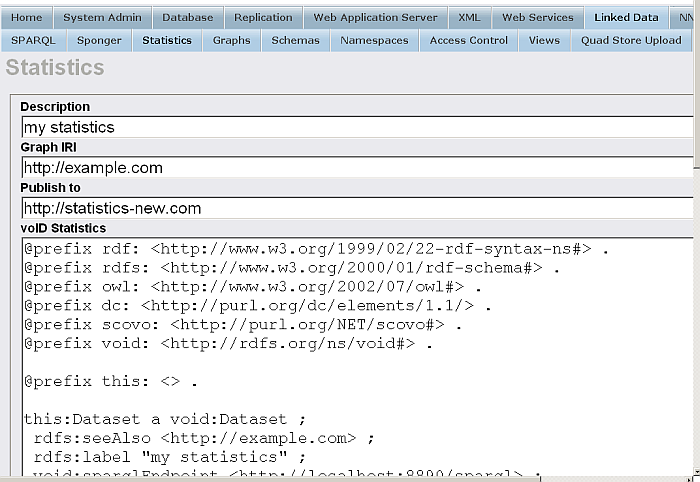
Graphs
"Graphs" tab shows list of current graphs in the RDF Quad Store. From here day can be renamed or deleted:
Figure 6.167. RDF
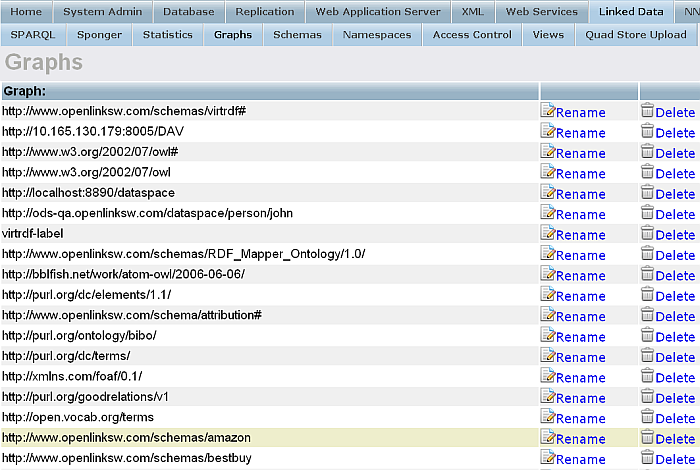
Schemas
Shows list of available schemas IRI-s and offers a new schema IRI to be imported:
Figure 6.168. RDF
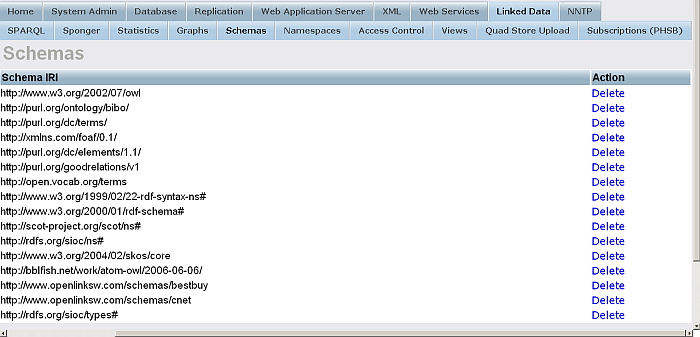
Namespaces
Shows list of namespace prefixes and offers a new namespace prefix to be imported:
Figure 6.169. RDF
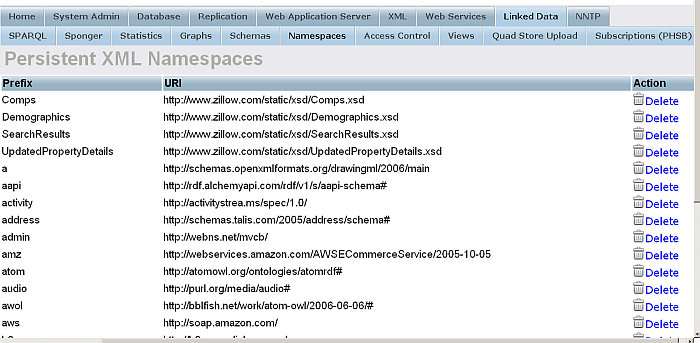
Access Control
Sponger
Manage Sponger rules by adding new ones, deleting, re-ordering, etc.
This tab is available only when the cartridges_dav.vad is installed.
Figure 6.170. RDF
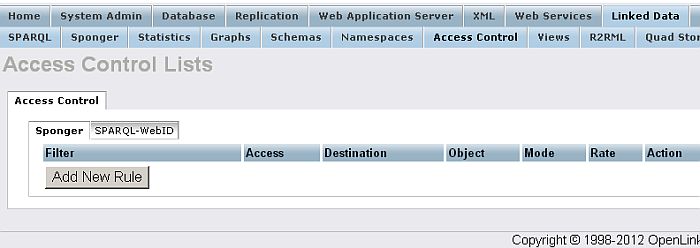
SPARQL-WebID
Here you can manage different WebID Protocol ACLs WebID ACL by granting SPARQL Roles such as "SELECT", "UPDATE", "SPONGE":
This tab is available only when the policy__manager_dav.vad is installed.
Figure 6.171. RDF
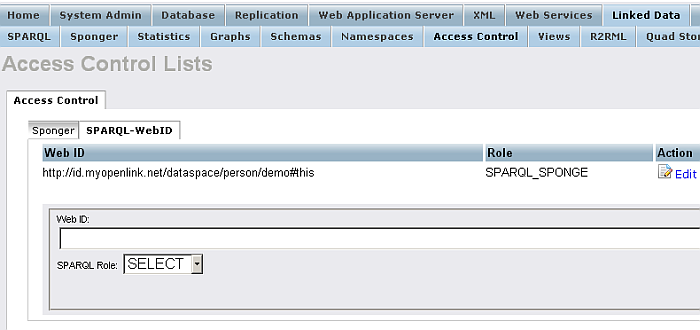
Views
Virtuoso uses a SPARQL-based Meta Schema Language to provide RDBMS-to-RDF mapping functionality (also described as, Linked Data Views of SQL data). The language is an extension of the SPARQL query language meshed with Virtuoso's SPASQL (SPARQL-inside-SQL) functionality. The language enables you to declaratively map relational database schema tables, columns, rows, and foreign key relationships to Classes, Attributes, Relationships, and Instances (Objects/Entities/Individuals) defined by RDF Schemas or OWL Ontologies. The mapping process uses a special built-in Virtuoso function to generate IRIs / URIs in "Subject" or "Object" position of a SPARQL graph pattern, en route to building a set of SQL compiler rules and optimizations for translating SPARQL queries into SQL on the fly.
Figure 6.172. RDF
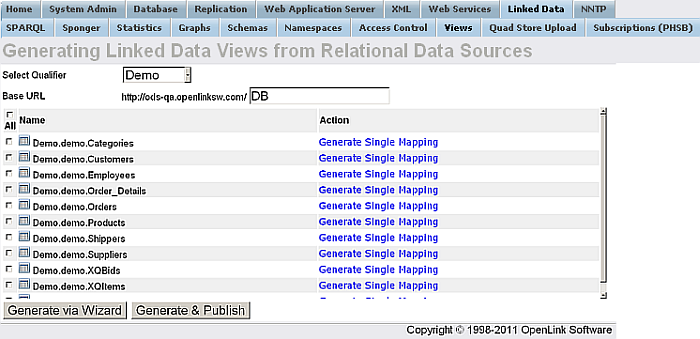
Subscriptions (PHSB)
This tab is available only when the pubsubhub_dav.vad is installed.
Offers Virtuoso's implementation of the PubSubHubBub Protocol to handle Linked Data by subscribing to Linked Data resource URIs.
Figure 6.174. Subscriptions (PHSB)
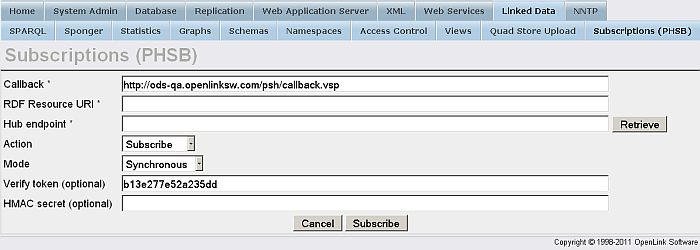
Note: the Hub endpoint should be defined ACL in System Admin -> Security -> Access Control -> PSH-SLL

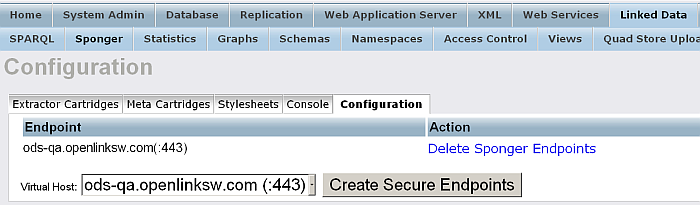
![[Tip]](images/tip.png)