16.9.8. Using Virtuoso Crawler
Using Virtuoso Crawler (which includes the Sponger options so you crawl non-RDF but get RDF and this can go to the Quad Store).
Example:
-
Go to Conductor UI. For ex. at http://example.com/conductor :
Figure 16.86. Using Virtuoso Crawler
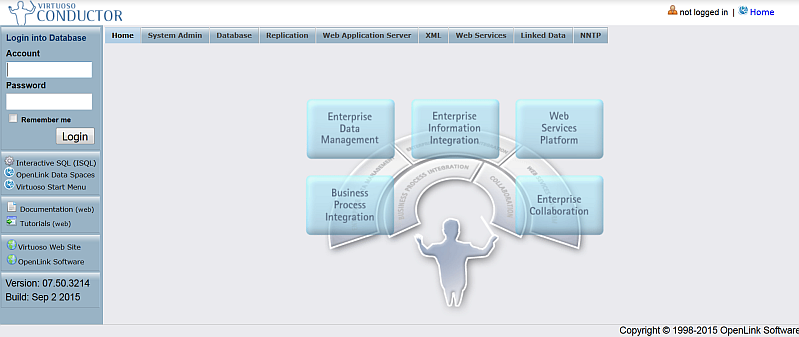
-
Enter admin user credentials:
Figure 16.87. Using Virtuoso Crawler
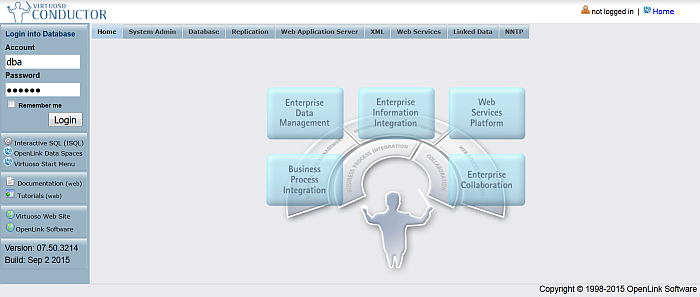
-
Go to tab Web Application Server:
Figure 16.88. Using Virtuoso Crawler
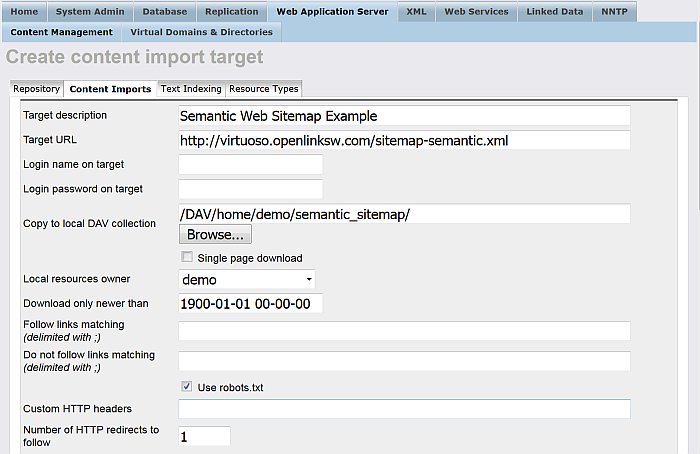
-
Go to tab Content Imports:
Figure 16.89. Using Virtuoso Crawler
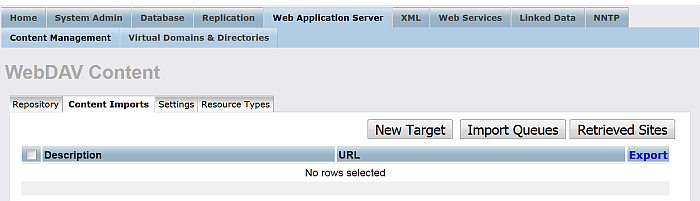
-
Click the "New Target" button:
Figure 16.90. Using Virtuoso Crawler
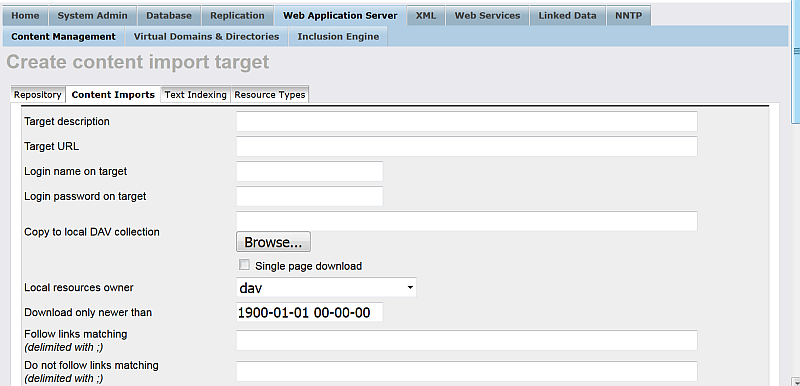
-
In the shown form set respectively:
-
"Target description": Tim Berners-Lee's electronic Business Card
-
"Target URL": http://www.w3.org/People/Berners-Lee/ ;
-
"Copy to local DAV collection " for ex.: /DAV/home/demo/my-crawling/ ;
-
Choose from the list "Local resources owner": demo ;
-
Leave checked by default the check-box "Store documents locally". -- Note: if "Store document locally" is not checked, then in this case no documents will be save as DAV resource and the specified DAV folder from above will not be used ;
-
Check the check-box with label "Store metadata" ;
-
Specify which cartridges to be involved by hatching their check-box ;
-
Note: when selected "Convert Link", then all HREFs in the local stored content will be relative.
Figure 16.91. Using Virtuoso Crawler
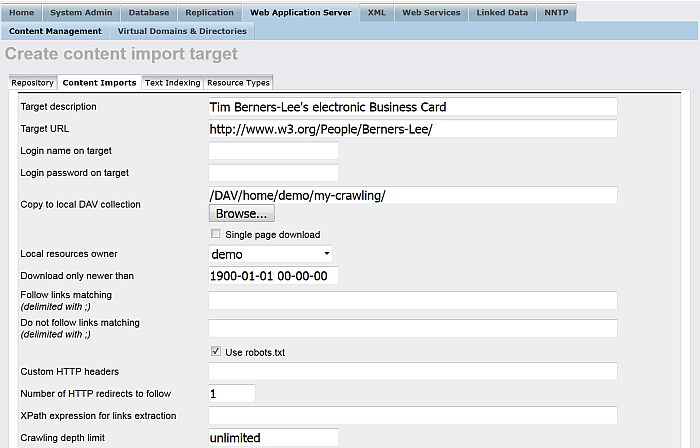
Figure 16.92. Using Virtuoso Crawler
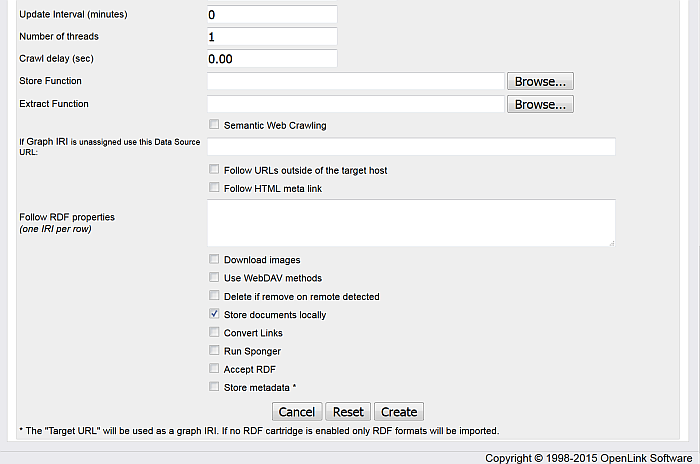
-
-
Click the button "Create":
Figure 16.93. Using Virtuoso Crawler
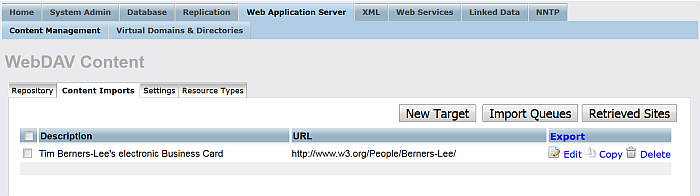
-
Click the button "Import Queues":
Figure 16.94. Using Virtuoso Crawler
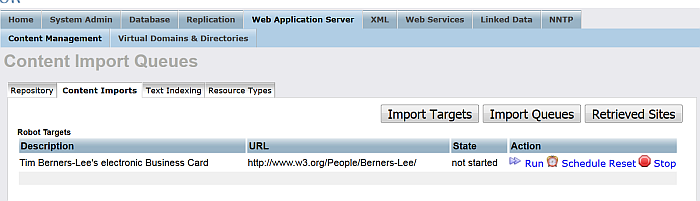
-
For "Robot target" with label "Tim Berners-Lee's electronic Business Card" click "Run".
-
As result should be shown the number of the pages retrieved.
Figure 16.95. Using Virtuoso Crawler
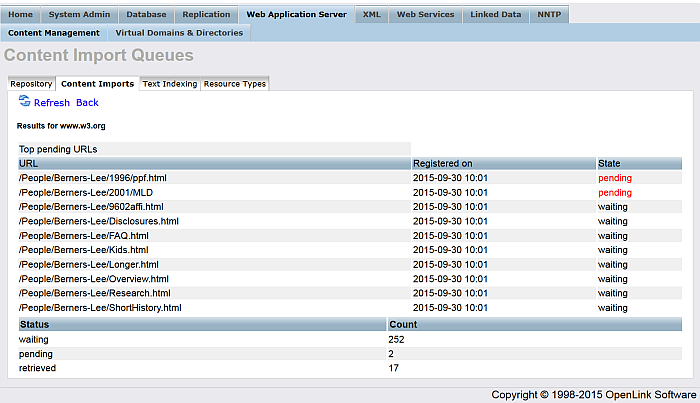
Example: Use of schedular to interface Virtuoso Quad Store with PTSW using the following program:
create procedure PTSW_CRAWL ()
{
declare xt, xp any;
declare content, headers any;
content := http_get ('http://pingthesemanticweb.com/export/', headers);
xt := xtree_doc (content);
xp := xpath_eval ('//rdfdocument/@url', xt, 0);
foreach (any x in xp) do
{
x := cast (x as varchar);
dbg_obj_print (x);
{
declare exit handler for sqlstate '*' {
log_message (sprintf ('PTSW crawler can not load : %s', x));
};
sparql load ?:x into graph ?:x;
update DB.DBA.SYS_HTTP_SPONGE set HS_LOCAL_IRI = x, HS_EXPIRATION = null WHERE HS_LOCAL_IRI = 'destMD5=' || md5 (x) || '&graphMD5=' || md5 (x);
commit work;
}
}
}
;
insert soft SYS_SCHEDULED_EVENT (SE_SQL, SE_START, SE_INTERVAL, SE_NAME)
values ('DB.DBA.PTSW_CRAWL ()', cast (stringtime ('0:0') as DATETIME), 60, 'PTSW Crawling');

![[Tip]](images/tip.png)