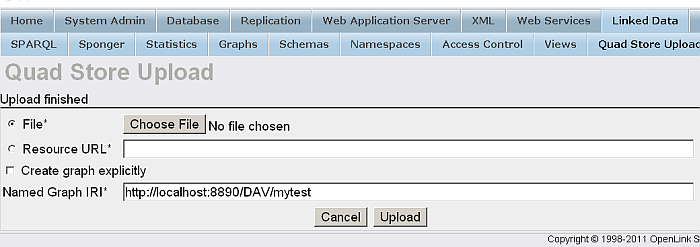16.9.7. Using WebDAV
Example using WebDAV (mount folder to DAV and dump; if this is the rdf_sink the Quad Store is updated automatically, or you can load from DAV manually to quad store)
Example:
Example 1: Using ODS Briefcase
-
Go to your ods location, for ex. http://example.com/ods
-
Register user, for ex. user test1
-
Login if not already in ods
-
Go to ODS -> Briefcase
-
Go to ODS -> Briefcase
-
Click the "New folder" icon from the Main Briefcase horizontal navigation
-
Enter for name for ex. "mytest" and click the "Create" button.
Figure 16.81. Using Briefcase UI
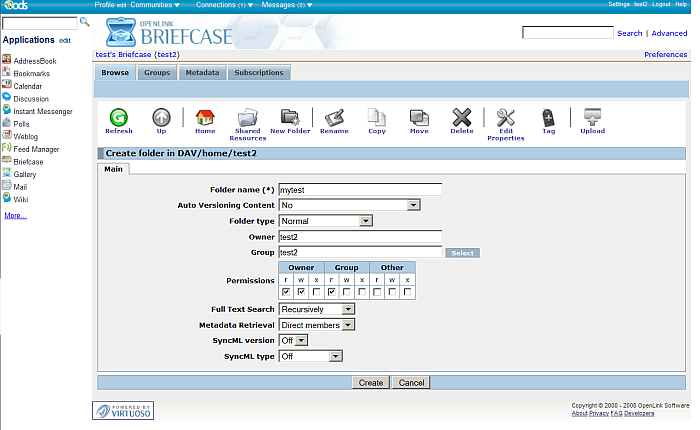
-
Go to folder "mytest" and click the click the "Upload" icon from the Main Briefcase horizontal navigation
-
Enter for name for ex. "mytest" and click the "Create" button.
Figure 16.82. Using Briefcase UI
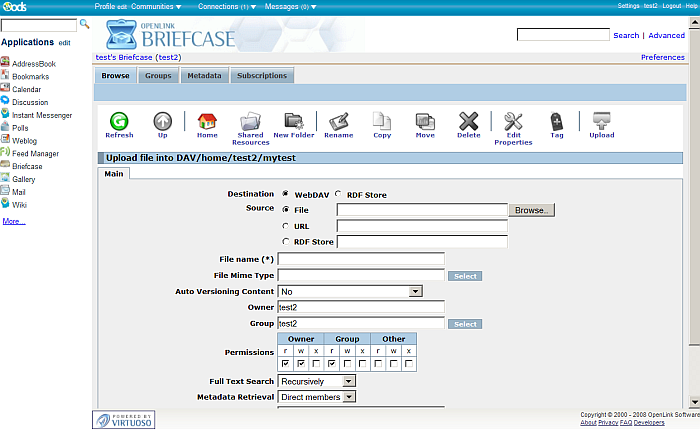
-
In the shown form set:
-
Destination: RDF Store
-
RDF graph name for ex. with the value: http://example.com/DAV/home/test2/mytest/
-
Select URL or File. For ex. you can select the following file with name jose.rdf:
<rdf:RDF xmlns="http://www.example/jose/foaf.rdf#" xmlns:foaf="http://xmlns.com/foaf/0.1/" xmlns:log="http://www.w3.org/2000/10/swap/log#" xmlns:myfoaf="http://www.example/jose/foaf.rdf#" xmlns:rdf="http://www.w3.org/1999/02/22-rdf-syntax-ns#"> <foaf:Person rdf:about="http://www.example/jose/foaf.rdf#jose"> <foaf:homepage rdf:resource="http://www.example/jose/"/> <foaf:knows rdf:resource="http://www.example/jose/foaf.rdf#juan"/> <foaf:name>Jose Jimen~ez</foaf:name> <foaf:nick>Jo</foaf:nick> <foaf:workplaceHomepage rdf:resource="http://www.corp.example/"/> </foaf:Person> <foaf:Person rdf:about="http://www.example/jose/foaf.rdf#juan"> <foaf:mbox rdf:resource="mailto:juan@mail.example"/> </foaf:Person> <foaf:Person rdf:about="http://www.example/jose/foaf.rdf#julia"> <foaf:mbox rdf:resource="mailto:julia@mail.example"/> </foaf:Person> <rdf:Description rdf:about="http://www.example/jose/foaf.rdf#kendall"> <foaf:knows rdf:resource="http://www.example/jose/foaf.rdf#edd"/> </rdf:Description> </rdf:RDF>
-
-
You can also perform the steps from above by uploading the file in the rdf_sink folder i.e. in Briefcase it will be with this path: DAV/home/test2/rdf_sink and respectively the "RDF graph name" will have this value: http://host:port/DAV/home/username/rdf_sink/
Execute from ISQL or from the SPARQL endpoint the following query:
SELECT * FROM <http://example.com/DAV/home/test2/mytest/>
WHERE {?s ?p ?o}
As result should be shown:
s p o http://www.example/jose/foaf.rdf#jose http://www.w3.org/1999/02/22-rdf-syntax-ns#type http://xmlns.com/foaf/0.1/Person http://www.example/jose/foaf.rdf#jose http://xmlns.com/foaf/0.1/nick Jo http://www.example/jose/foaf.rdf#jose http://xmlns.com/foaf/0.1/name Jose Jimen~ez http://www.example/jose/foaf.rdf#jose http://xmlns.com/foaf/0.1/knows http://www.example/jose/foaf.rdf#juan http://www.example/jose/foaf.rdf#jose http://xmlns.com/foaf/0.1/homepage http://www.example/jose/ http://www.example/jose/foaf.rdf#jose http://xmlns.com/foaf/0.1/workplaceHomepage http://www.corp.example/ http://www.example/jose/foaf.rdf#kendall http://xmlns.com/foaf/0.1/knows http://www.example/jose/foaf.rdf#edd http://www.example/jose/foaf.rdf#julia http://www.w3.org/1999/02/22-rdf-syntax-ns#type http://xmlns.com/foaf/0.1/Person http://www.example/jose/foaf.rdf#julia http://xmlns.com/foaf/0.1/mbox mailto:julia@mail.example http://www.example/jose/foaf.rdf#juan http://www.w3.org/1999/02/22-rdf-syntax-ns#type http://xmlns.com/foaf/0.1/Person http://www.example/jose/foaf.rdf#juan http://xmlns.com/foaf/0.1/mbox mailto:juan@mail.example
Example 2: Using Conductor UI
-
Go to Conductor UI, for ex. at http://example.com/conductor
-
Login as dba user
-
Go to Linked Data -> Quad Store Upload
Figure 16.83. Quad Store Upload
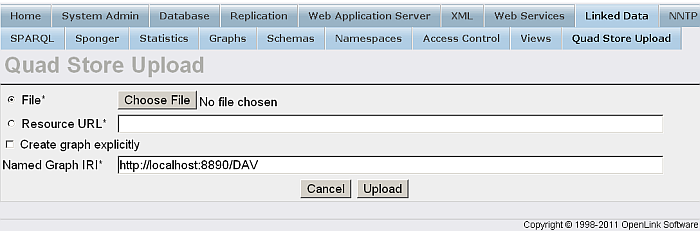
-
In the shown form click the "Browse" button in order to select a file, for ex. the file jose.rdf and set the "RDF IRI*"
Figure 16.84. Quad Store Upload
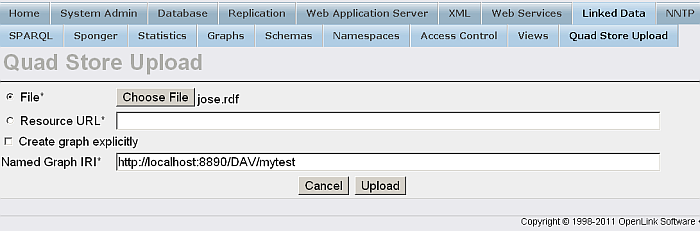
-
Click the "Upload" button.
Figure 16.85. Quad Store Upload