17.3.3. Setting Up Firefox
-
Figure 17.1. Setting Up Firefox
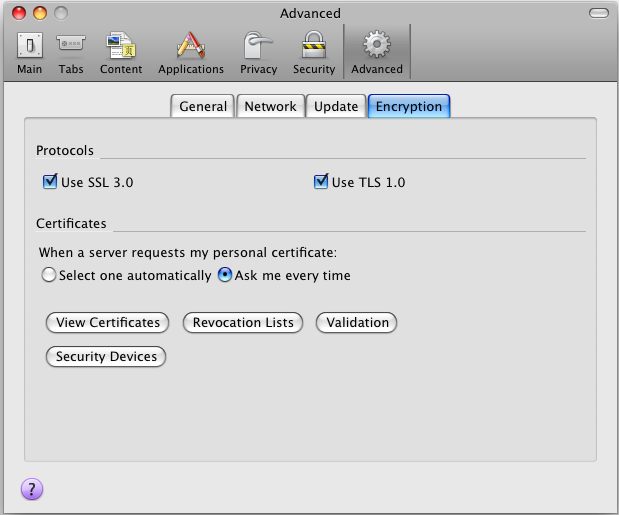
-
Click the "Add exception" button and enter the address of the HTTPS server you've just configured, i.e., https://virtuoso.example.com:4443/
-
Click OK, and confirm the exception.
Figure 17.2. Setting Up Firefox
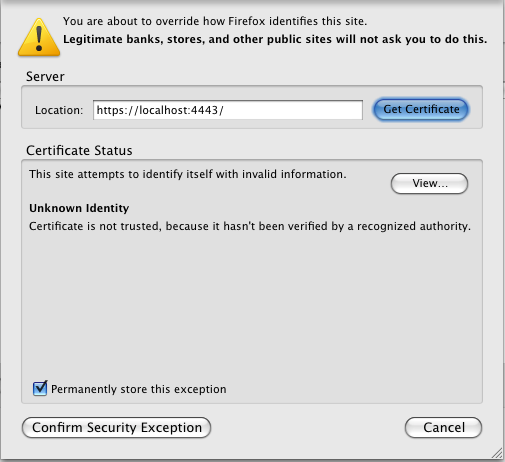
-
Click to the "Your Certificates" tab, and import mycert.p12.
