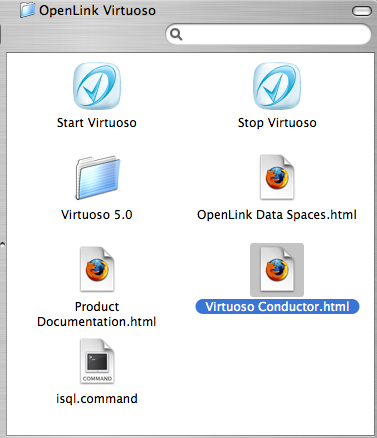2.4.4. Configuration
Click on the "Conductor" link in the left frame of the Welcome page to load the Virtuoso Conductor which is the Administration interface for the installation. Enter the "dba" username and password to login.
Figure 2.49. Configuration
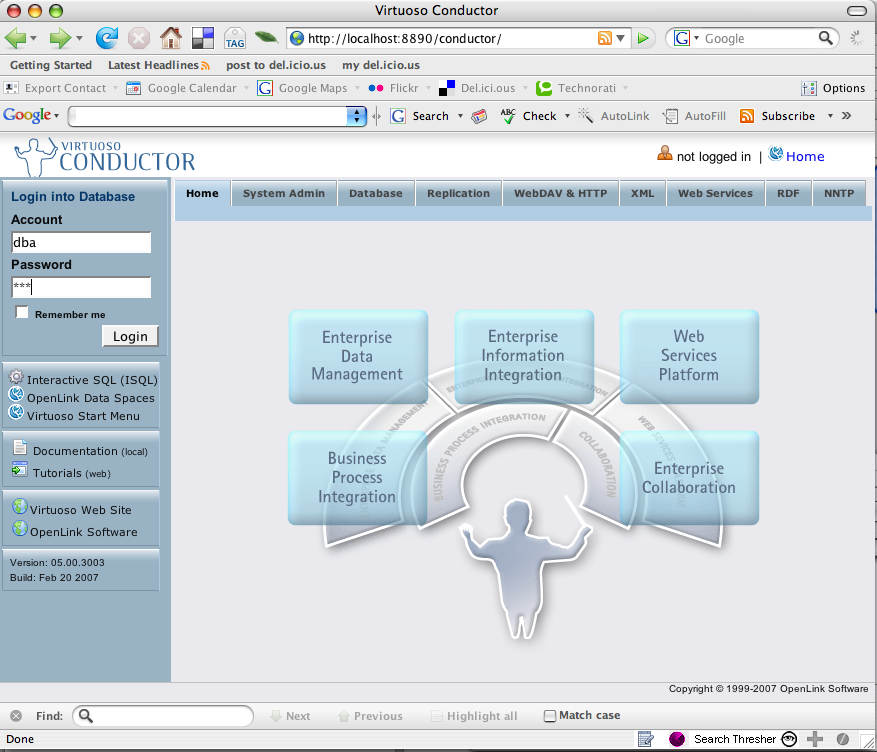
Once logged into the conductor click on any of the "Tabs" along the top to Administer the various features of the Virtuoso Universal Server installation.
Figure 2.50. Various features using Conductor Tabs
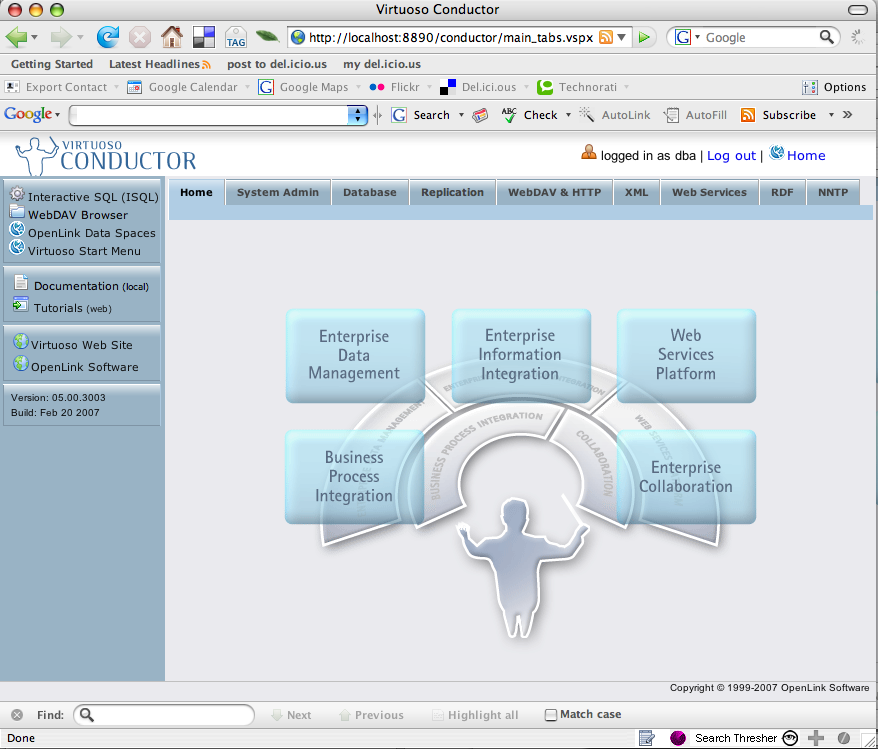
Apple scripts for starting and stopping your Virtuoso Universal Server installation are located in the "/Application/OpenLink Virtuoso" folder of the machine.
Figure 2.51. Location of apple scripts