Chapter 19. Internet Services
Abstract
This section discusses Virtuoso's support for DAV, email, usenet news, mime and other internet standards.
The WebDAV repository lets Virtuoso store and index content within the database. This can then be accessible directly via the HTTP protocol.
This chapter describes the MIME extensions that have been implemented in Virtuoso.
This covers examples of use of MIME for composition of MIME messages and content for mail transit of HTTP output.
Table of Contents
- 19.1. WebDAV Server
-
- 19.1.1. DAV User Accounts
- 19.1.2. WebDAV Authentication
- 19.1.3. WebDAV Symbolic Links
- 19.1.4. Access Right Permissions of Web Resources
- 19.1.5. DAV and RDF Metadata
- 19.1.6. Special Attributes of Web Resources
- 19.2. URIQA Semantic Web Enabler
-
- 19.2.1. URIQA HTTP Methods
- 19.2.2. URIQA Web Service
- 19.2.3. URIQA Section in Virtuoso Configuration File
- 19.2.4. URI Matching Rules
- 19.3. Mail Delivery & Storage
-
- 19.3.1. The SMTP Client
- 19.3.2. POP3 Server
- 19.3.3. Storing Email in Virtuoso
- 19.3.4. The Virtuoso Mail Sink
- 19.4. NNTP Newsgroups
-
- 19.4.1. NNTP Client
- 19.4.2. Commands and Examples
- 19.5. NNTP Server
-
- 19.5.1. Enabling the NNTP Server
- 19.5.2. NNTP Server Commands
- 19.5.3. Add Groups to NNTP Server
- 19.6. MIME & Internet Messages
- 19.7. FTP Services
-
- 19.7.1. FTP Client
- 19.7.2. FTP Server
- 19.8. VSP Guide
-
- 19.8.1. Introduction
- 19.8.2. Simple HTML FORM usage
- 19.8.3. Interacting with the Database
- 19.8.4. The Forums Application
- 19.8.5. Setting up server-side Cross-Origin Resource Sharing (CORS) with Virtuoso
- 19.9. LDAP
-
- 19.9.1. LDAP Client
- 19.9.2. LDAP Server
19.1. WebDAV Server
Virtuoso supports the WebDAV protocol, which is an extension of HTTP for cooperative work on the Internet. DAV resources can be of any mime type, including binary types. The DAV resources are stored in the Virtuoso database as large objects, they are not in the file system and can only be accessed through the DAV protocol. Direct SQL access to the DAV tables is also possible, so there's a set of Virtuoso/PL procedures that acts as DAV API to let server-side applications access DAV. Virtuoso DAV can be extended by virtual collections. Instead of accessing DAV tables, DAV server can retrieve data from applications, thus an application can generate documents on demand and these documents will be available via DAV as well as plain DAV resources. Moreover, resources can be submitted directly to the application via DAV. Virtuoso DAV provides settable access rights and ownership of resources. Access rights as such are not covered by the DAV specification but Virtuoso implements both ACLs (access control lists) and a Unix file system like scheme for ownership and permissions. SQL accounts enabled for DAV are valid owners of DAV resources. A resource has both a user owner and a group owner, plus an optional access control list that can grant privileges to users and roles alike. A user can have DAV-only access, SQL/ODBC-only access, both of them or neither. User account information is stored in relational tables and can be manipulated from SQL or through a Web UI.
Virtuoso DAV can store metadata about resources. These metadata are extracted from resources automatically, and can be edited by users. In addition, users can place public and personal 'tags' on resources to categorize data according for personal needs without interference between users. Virtuoso DAV has a powerful and scalable search engine that let application locate resources that match given list of criteria. The search can process both plain DAV resources and data published by applications in virtual collections. Search criteria can check for resource properties, content, metadata and tags.
Certain special processing is provided for the following types of DAV resources:
| Any textual content types are automatically indexed in a free text index. |
| Any XML content types are indexed in the same free text index as other text plus can be queried with the xcontains SQL predicate. |
| Some well-known types of documents are parsed in order to extract metadata, such as author of MS Office document or musical genre of MP3 audio file or resolution of an image. |
| VSP/VSPX pages - DAV resources can be dynamic web pages written in VSP or VSPX. Requesting such a page with GET or POST will execute the logic on the page. This is very convenient way of building web applications. |
DAV resources are stored in an ordinary relational table. The text and XML query features used with DAV are separately usable from SQL on any table with the appropriate indexes and are thus not intrinsically related to DAV.
WebDAV (Web Distributed Authoring and Versioning) is a communication protocol for the Internet implemented as an extension to HTTP 1.1. The WebDAV specification was published by the Internet Engineering Task Force (IETF) in February 1999.
Most operating systems have support for accessing data hosted on DAV servers.
DAV was designed to provide more methods for handling server resources. In addition to the usual HTTP methods such as GET, POST, HEAD, PUT, DELETE, OPTIONS are methods for making directories (or collections), a lock mechanism, copying of resources and collections, predefined and userd-defined properties of resources and collections.
DAV consists of HTTP extensions, often with a message body containing XML. DAV also provides a basic schema for resource metadata by allowing arbitrary XML properties to be attached to resources.
Virtuoso supports the following HTTP methods:
Table 19.1. Features List - Virtuoso Web DAV HTTP Method Support
| HTTP Method | Description |
|---|---|
| HEAD | Meta method for examining server properties or network behavior. |
| GET | Retrieves documents from the server |
| POST, PUT | Posts or puts documents on the server |
| MKCOL | Creates a collection |
| MOVE | For moving resources and/or collections within the server |
| DELETE | Removes resources or collections of resources from the server |
| LOCK, UNLOCK | Locks or unlocks a resource or collection to protect from modification by others |
| PROPFIND, PROPPATCH | Retrieves and sets properties for collections and/or resources. In addition to arbitrary user-defined properties, Virtuoso supports two sets of predefined properties: standard DAV properties (type, creation time, modification time, size etc.) and Virtuoso-specific DAV properties (access control, tags, extensions for virtual collections.) |
| MGET (experimental) | Retrieves RDF metadata of a document according to URIQA rules |
| MPUT/MDELETE (experimental) | Updates RDF metadata of a document according to URIQA rules and appropriate RDF Schemas |
![[Tip]](images/tip.png)
|
See Also: External References |
|---|---|
19.1.1. DAV User Accounts
Any non-disabled SQL account with the U_DAV_ENABLE column set to non-zero is a valid DAV account. The administration user interface provides a check box for enabling DAV access and will make a default home collection etc. Alternately, regular SQL can be used for setting the DAV flag on. The DAV API or protocol requests can be used for creating collections and resources for the user.
Any non-disabled SQL account with the U_DAV_ENABLE column set to non-zero is a valid DAV account. The administration user interface provides a check box for enabling DAV access and will make a default home collection etc. Alternately, regular SQL can be used for setting the DAV flag on. The DAV API or protocol requests can be used for creating collections and resources for the user.
There is an automatically created initial DAV enabled account called "dav". This has general administration privileges over all DAV.
There are four predefined DAV accounts.
| User "dav" is the most powerful DAV account. |
| DAV group "administrators" usually consists of "dav" only; membership in this group does not give any special privileges but this group is assigned by default to resources that are owned by "dav". Thus group access rights to resources owned by "dav" can be used solely by users that are added to "administrators". |
| User "nobody" is a special account that acts as owner of all resources that have no real owner person or owner application. It is impossible to log on as "nobody" so it's impossible to use owner permissions of the resource. |
| Group account "nogroup" always consists of only one user "nobody"; User "nobody" can not become a member of any other group. It is impossible to add other users to "nogroup" or add "nogroup" to some role. |
![[Note]](images/note.png)
|
Note: |
|---|---|
|
The WebDAV admin user "dav" can be deleted. However, after a server restart the initial setting of this account will be added again. |
![[Important]](images/important.png)
|
Important |
|---|---|
|
It is strongly recommended that the Virtuoso administrator change the default account password of the DAV administrative user after installation. |
Example 19.1. Manipulating WebDAV Users By Hand
USER_CREATE ('user', 'userpassword',
vector ('SQL_ENABLE', 0, 'DAV_ENABLE', 1, 'PERMISSIONS', '110100000RR', 'DISABLED', 0));
This will create a new account named 'user' with password 'upwd', default permissions for new resources and collections created by the account will be '110100000RR' (equivalent of UNIX 'rw-r----' permissions, recursive free-text indexing and metadata extraction) and the account is enabled and ready to use.
DAV_ADD_USER ('user', 'userpassword', '110100000RR', 0, '/DAV/home/user/',
'Full User Name', 'user@example.com', 'dav', 'davpassword');
this will do almost the same but it will describe the user in more details and require no DBA privileges -- only DAV password. In addition, DAV_ADD_USER () can both create a new user and grant DAV permissions to an already existing SQL user.
The following statement is used to grant role 'administrators' to the 'user' account.
GRANT ADMINISTRATORS TO "user";
or
USER_GRANT_ROLE ('user', 'administrators');
The following will disable the account 'user' until 'DISABLED' option is returned to zero.
USER_SET_OPTION ('user', 'DISABLED', 1);
DAV access permissions can be revoked permanently:
DAV_DELETE_USER ('user' , 'dav', 'davpassword');
![[Tip]](images/tip.png)
|
See Also: |
|---|---|
19.1.2. WebDAV Authentication
Virtuoso WebDAV offers two types of authentication dependent on the connecting clients abilities. These are:
| Basic (Clear Text) Authentication - sends passwords over the connection in clear text. Clear text passwords can be intercepted and read so should be avoided or used only if you encrypt passwords through SSL. |
| Digest Authentication - passwords are always transmitted in an MD5 hash. |
Basic Authentication
Basic Authentication is a widely used, industry-standard method for collecting user name and password information. The following steps outline how a client is authenticated using Basic authentication:
-
The client browser displays a dialog box for a user to enter a user name and password (his/her credentials).
-
The client browser then attempts to establish a connection to the server using the user's credentials. The clear text password is Base64-encoded before it is sent over the network.
-
If a user's credentials are rejected, the client may re-display the authentication dialog box to re-enter the user's credentials. Failing to supply correct details will terminate the connection, reporting an error to the user.
-
When Virtuoso verifies that the user name and password are valid, a connection is established.
The advantage of Basic authentication is that most clients support it. The disadvantage is that it transmits passwords in an unencrypted form. Simple network monitoring can easily reveal your password. Basic authentication is not recommended unless you are confident that the connection between the user and Virtuoso is secure.
![[Note]](images/note.png)
|
Note: |
|---|---|
|
Base64 encoding is not encryption. A Base64-encoded password can be easily intercepted by a network sniffer and easily decoded. |
Digest Authentication
Digest authentication provides a security improvement over Basic authentication in how a user's credentials are sent across the network. Digest authentication transmits credentials across the network as an MD5 hash, or message digest, where the original username and password cannot be deciphered from the hash. Digest authentication relies on the HTTP 1.1 protocol as defined in RFC 2617, which not all browsers support.
The following steps outline how a client is authenticated using Digest authentication:
Figure 19.1. Digest Authentication
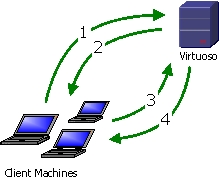
-
The client requests a file or connection from Virtuoso.
-
Virtuoso challenges the request, informing that client: Digest is in use, what the realm name is.
-
The client prompts the user for credentials. The client creates an MD5 hash of the credentials and the realm name and resubmits the request, this time supplying the MD5 hash.
-
If Virtuoso approves the credentials then the resource or connection is granted to the client, and the data is returned.
19.1.3. WebDAV Symbolic Links
Virtuoso supports a special type of WebDAV resources, a redirect reference resource, named WebDAV links. This is to extend the WebDAV service to allow multiple access paths to existing resources.
As with conventional HTTP, the redirect reference simply responds to the client
with an HTTP/1.1 302 (Found) status code, redirecting the client to a different
resource, the target specified in the redirect resource, using the
Location:
header. This behavior is equivalent
to UNIX symbolic links. A redirect reference makes it possible to
access the target resource indirectly through any URI mapped to the redirect
reference resource. The integrity is not guaranteed for associated redirect
reference resources.
WebDAV links do not provide a way to circumvent WebDAV security or virtual directories. The target resource must be directly available to the client being redirected.
WebDAV links are achieved by adding a special WebDAV property,
'redirectref
', whose value
must contain the reference target URL.
WebDAV link targets are not limited to the WebDAV repository, and may target any HTTP accessible resource.
The WebDAV links can be made with DAV API function
DAV_PROP_SET()
,
or can be done via the Content Management
interface of the Admin UI. In the admin UI select
WebDAV/WebDAV Services/Content Management and press on the
Create Link
button to create a link. In the form choose
the target, permissions, owner and enter the name of the link. Pressing
the Add
button will create the new link in the current
WebDAV folder.
Example 19.2. WebDAV Links Programmatically
Assuming that we are creating the link as the administrator
using the default WebDAV administrator username and password, creating a link
from /a/b.html
to /c/d/f.html
could be as follows:
SQL> select DAV_RES_UPLOAD ('/DAV/a/b.html','','','110100000NN', 'dav', 'nobody', 'dav', 'dav');
SQL> DAV_PROP_SET ('/DAV/a/b.html', 'redirectref', '/c/d/f.html', 'dav', 'dav');
The target, '/c/d/f.html
' could be
any HTTP URL. In this case it will be a resource on the same HTTP server.
![[Tip]](images/tip.png)
|
See Also: |
|---|---|
|
DAV Add and Update functions and DAV Manipulation functions . |
WebDAV links behaviour in resource manipulation requests. When some link is moved the target will have the same properties as source, ie. it will be a link. When a copy operation is made the target will have content of the reference i.e. it will be a resource, not a link. Delete operation on link will remove only the redirect reference resource, not the referenced target itself. Content upload requests will change the content of the referenced target.
19.1.4. Access Right Permissions of Web Resources
The WebDAV resources have two sorts of access right permissions. 'Classical' UNIX filesystem style permissions let assign different permissions for owner user, owner group and public access. Access Control Lists (ACLs) let assign permissions in more flexible Windows style but they are less convenient for simple tasks. Both set of permissions can be applied to the same resource or collection. In any case, each resource or collection (directory/folder) can have defined Read, Write and Execute permissions. The write permission applies to operations which perform content or property change or locking as PUT, PROPPATCH, MOVE, destination URI in COPY, LOCK, UNLOCK, DELETE, MPUT and MUPDATE. The read permission applies to read operations as GET, POST, PROPFIND, HEAD, source URI in COPY and MGET; read permission is also required for any write operation.
![[Tip]](images/tip.png)
|
See Also |
|---|---|
|
RFC2518 for more details of methods/operations |
The execute permission applies only to the active content stored in the WebDAV domain. If a VSP or VSPX page stored in a WebDAV domain has execute permissions then retrieval of that page will perform execution of active content. Note also a special flag to the virtual directory which can override the execution flags for active pages. (for the details how this flag can be set see 'options' in VHOST_DEFINE() function). If such a flag is set to the virtual directory, then all active pages under that directory (direct and indirect children) will be treated as execution flag of the resource is set. In almost any case, user should have both read and execute permissions to access active content.
Resources with the following extensions are treated as executable content: .vsp, .vspx, .xml if this has the XML template properties set. Any other extension is also considered executable if there is a corresponding WS.WS."__http_handler_<extension>" PL procedure.
The UNIX style permissions can be set for user, group or public access. ACL consists of records called Access Control Entries (ACEs). Every ACE allow or deny some sorts of access to an individual user or to a group. Resource owner or administrator can add an "explicit" ACE to the ACL of particular resource or "recursively" add "implicit" ACEs to every resource and subcollection of some collection. The server checks permissions in the following order:
-
match the user part of UNIX-style permissions to the specific operation, if user is the owner of the resource.
-
match the user group part of UNIX-style permissions to the specific operation, if user belongs to a group which owns the resource.
-
match the public part of UNIX-style permissions to the specific operation.
-
If Access Control List is not empty, scan ACEs from the beginning of the list to the end. The loop stops at the first ACE that mentions either the user in question or one of the roles granted to it. Depending on the type of the ACE, the access is either granted or denied and the rest of list has no effect.
-
If ACL contains no appropriate ACE then the access is denied.
According to these rules, the order of records in ACL is important. ACEs are ordered following two rules: "deny" ACEs has higher priority than "allow" ACEs; "local" rules has higher priority that "global":
-
All explicit ACEs are placed in a group before any inherited ACEs.
-
Within the group of explicit ACEs, access-denied ACEs are placed before access-allowed ACEs.
-
Inherited ACEs are placed in the order in which they are inherited. ACEs inherited from the child object's parent come first, then ACEs inherited from the grandparent, and so on up the tree of objects.
-
For each level of inherited ACEs, access-denied ACEs are placed before access-allowed ACEs.
New resources and collections take their initial permissions from the user default permissions mask, U_DEFAULT_PERMS of SYS_USERS. (see: WebDAV Users Administration ). In the case of a resource created as public or a collection mask of '110110110' (equivalent of UNIX 'rw-rw-rw'), then everybody can read and write it.
Example 19.3. WebDAV Permissions
Consider a resource with the following permissions:
'111110100'
This permission string is equivalent to UNIX 'rwxrw-r--'. The resource can be executed, read and written to by the owner, group members can read and write to it, and non authenticated (public) users or users not belonging to the group group can only read it.
Every resource or collection has two additional flags in permissions, that instruct the server whether resources should be indexed for free-text search and whether resources should be parsed to extract metadata:
Free-text indexing flag can take one of three values: "N", "R" and "T". If a resource has this flag set to R or T then the resource will be free-text indexed. If a collection has this flag set to T then resources directly contained within the collection will be free-text indexed. If a collection has this flag set to R then resources contained within the collection will be free-text indexed, and the setting will be applied to all members and collections underneath recursively. New resources and collections acquire this setting from their parent collection.
Similarly, metadata extraction flag can take one of three values: "N", "R" and "M". If a resource has this flag set to R or M then its metadata are extracted. If a collection has this flag set to T then metadata are extracted from resources directly contained within the collection. If a collection has this flag set to R then metadata are extracted from resources contained within the collection, and the setting will be applied to all members and collections underneath recursively. New resources and collections acquire this setting from its parent collection.
19.1.5. DAV and RDF Metadata
When a Virtuoso server has a URIQA default host setting, it will make metadata extracted from DAV resources available for querying via SPARQL. All metadata for public readable DAV resources are stored in a system graph. The graph IRI is composed from the DAV path of the resource and the URIQA default host name.
see DefaultHost in the URIQA section of the virtuoso.ini file, described in the URIQA section of the documentation for details on configuration.
The automatic maintenance of the SPARQL queryable metadata can be disabled and enable using the function DB.DBA.DAV_REPLICATE_ALL_TO_RDF_QUAD. An argument of 1 enables this and a 0 disables this. The setting stays in effect until it is changed with the same function. For new database, the feature is on by default. Old databases are by default upgraded to have a SPARQL queryable DAV metadata graph upon startup if the URIQA default host name is defined.
If the URIQA default host name changes, the RDF graph can be updated by simply re-enabling the feature. This will adjust the graph and resource IRI's.
If the URIQA default name of the host is example.com, then, the graph will be http://example.com/DAV .
The IRI's of DAV resources will be like http://example.com/DAV/docsrc/XMLDOM.xml , meaning that these are directly usable from a user agent for accessing the resource.
SQL> sparql select ?s ?o from <http://example.com/DAV> where {?s <http://www.openlinksw.com/schemas/DAV#ownerUser> ?o};
s o
VARCHAR VARCHAR
_______________________________________________________________________________
http://example.com/DAV/docsrc/2pc.xml mailto:somebody@example.domain
http://example.com/DAV/docsrc/Virtdocs.spp mailto:somebody@example.domain
SQL> sparql select ?p ?o from <http://example.com/DAV> where {<http://example.com/DAV/docsrc/2pc.xml> ?p ?o};
p o
VARCHAR VARCHAR
_______________________________________________________________________________
http://purl.org/dc/terms/created 2006-05-23 15:10:32
http://purl.org/dc/terms/modified 2006-05-23 15:10:32
http://www.openlinksw.com/schemas/DAV#ownerUser mailto:somebody@example.domain
http://purl.org/dc/terms/extent 7850
The examples above show how simple SPARQL queries can be used to retrieve information about DAV resources.
The properties supported for all public readable resources are:
http://purl.org/dc/terms/created - The creation date as SQL datetime.
http://purl.org/dc/terms/modified - Modification time as SQL datetime.
http://www.openlinksw.com/schemas/DAV#ownerUser - The contents of u_e_mail in sys_users for the SQL account owning the resource. This has the protocol prefix mailto:, as in mailto:somebody@example.com.
http://purl.org/dc/terms/extent The size of the resource in bytes as a SQL integer.
http://www.openlinksw.com/schemas/DAV#tag - There is one triple for each public tag of the DAV resource. The value is the string of the tag as a SQL string.
http://www.w3.org/1999/02/22-rdf-syntax-ns#type - The RDF schema for MIME-type of of the DAV resource. If the resource is not recognized as one of the below, this predicate will be omitted.
Table 19.2. RDF Schema by MIME-type
| MIME- ype | RDF Schema |
|---|---|
| application/bpel+xml | http://www.openlinksw.com/schemas/WSDL# |
| application/doap+rdf | http://www.openlinksw.com/schemas/doap# |
| application/foaf+xml | http://xmlns.com/foaf/0.1/ |
| application/google-kinds+xml | http://www.openlinksw.com/schemas/google-kinds# |
| application/license | http://www.openlinksw.com/schemas/OplLic# |
| application/mods+xml | http://www.openlinksw.com/schemas/MODS# |
| application/msexcel | http://www.openlinksw.com/schemas/Office# |
| application/mspowerpoint | http://www.openlinksw.com/schemas/Office# |
| application/msproject | http://www.openlinksw.com/schemas/Office# |
| application/msword | http://www.openlinksw.com/schemas/Office# |
| application/msword+xml | http://www.openlinksw.com/schemas/Office# |
| application/opml+xml | http://www.openlinksw.com/schemas/OPML# |
| application/pdf | http://www.openlinksw.com/schemas/Office# |
| application/rdf+xml | http://www.openlinksw.com/schemas/RDF# |
| application/rss+xml | http://purl.org/rss/1.0/ |
| application/wsdl+xml | http://www.openlinksw.com/schemas/WSDL# |
| application/x-openlink-image | http://www.openlinksw.com/schemas/Image# |
| application/x-openlink-photo | http://www.openlinksw.com/schemas/Photo# |
| application/x-openlinksw-vad | http://www.openlinksw.com/schemas/VAD# |
| application/x-openlinksw-vsp | http://www.openlinksw.com/schemas/VSPX# |
| application/x-openlinksw-vspx+xml | http://www.openlinksw.com/schemas/VSPX# |
| application/xbel+xml | http://www.python.org/topics/xml/xbel |
| application/xbrl+xml | http://www.openlinksw.com/schemas/xbrl# |
| application/xddl+xml | http://www.openlinksw.com/schemas/XDDL# |
| application/zip | http://www.openlinksw.com/schemas/Archive# |
| text/directory | http://www.w3.org/2001/vcard-rdf/3.0# |
| text/eml | http://www.openlinksw.com/schemas/Email# |
| text/html | http://www.openlinksw.com/schemas/XHTML# |
| text/wiki | http://www.openlinksw.com/schemas/Wiki# |
Additional predicates may exist as a result of resource type specific metadata extraction.
19.1.6. Special Attributes of Web Resources
The Virtuoso WebDAV implementation provides a set of special attributes (properties) for the resources to manipulate the retrieval of XML documents. Properties can be set generate dynamic content based on XML/SQL queries. Special properties can also be applied to WebDAV folders for storing XML data in a special pre-parsed persistent XML format.
The following special properties are supported:
-
xml-stylesheet. must contain a valid URL to an XSLT style sheet. Upon request of an XML document with this property set, the WebDAV server will automatically perform the transformation of the XML document and will send the result of transformation to the user-agent instead of the original XML source. This property is only settable for documents having MIME type text/xml.
-
xml-sql. must contain a valid XML/SQL query (see also: FOR XML statements ). When this property is set the server will execute the query and the XML result will be sent to the client. Note that if xml-stylesheet is also supplied for this resource the result will be transformed and then sent to the client.
-
xml-sql-root. specifies the root element name of automatically generated XML resources when xml-sql is specified. Otherwise it has no effect.
-
xml-sql-dtd. can be specified as a string value 'on' or valid URL. When the value is 'on' the DTD declaration will be implied in the automatically generated XML resource. Otherwise when the URL is supplied this URL will be included in the DTD declaration of the automatically generated XML resource. If xml-sql is not specified this property has no effect.
-
xml-sql-schema. specifies the URI for the XML Schema. This schema URI will be included in the XML header, to allow client-side schema validation. If xml-sql is not specified this property has no effect.
-
xper. can be specified for a collection (folder). When this property is set on a WebDAV collection, the direct resource members will be stored and updated as persistent XML. Note that existing resources will not be changed until they are updated. The reversal of this property for collections will not change the resources at the same time, they will be reverted to the text/xml storage on first update operation. Resources already stored as XML persistent documents also have the xper property set, but manipulation of this property must not be used to revert the storage.
